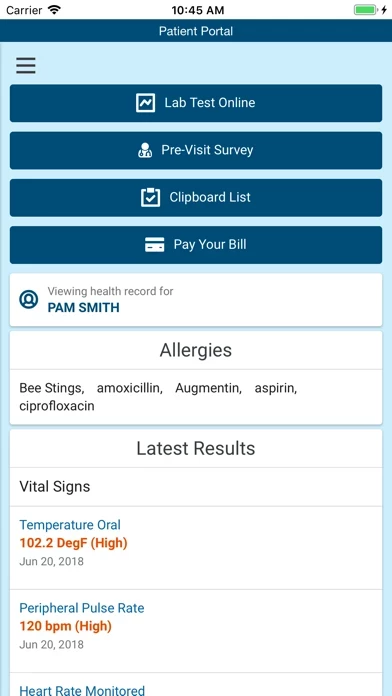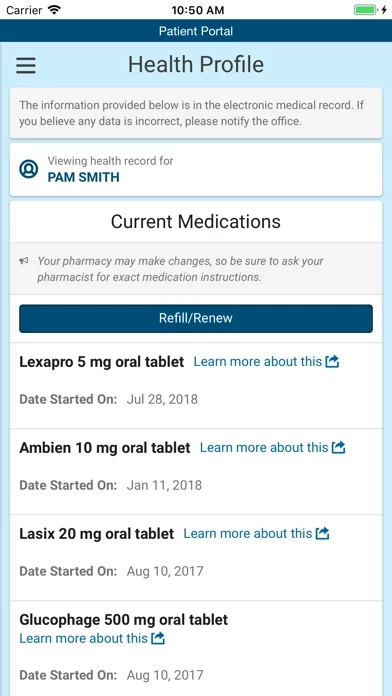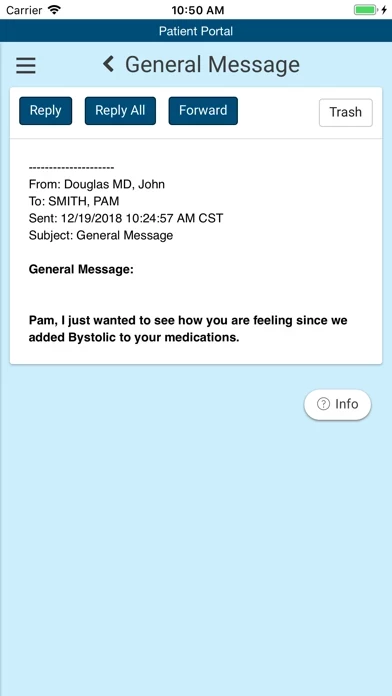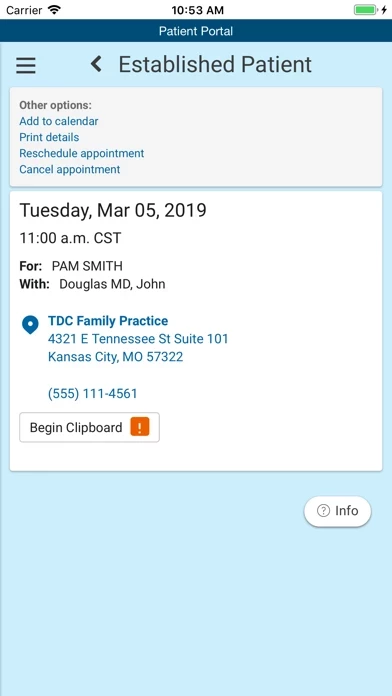HealtheLife Reviews
Published by Cerner Corporation on 2024-05-02🏷️ About: HealtheLife is a mobile app that provides individuals and families with real-time and easy access to their healthcare organization's online portal. The app allows users to stay informed, educated, and take an active role in their health. Users can securely message their provider, schedule and manage appointments, and access medical information including allergies, laboratory results, health issues, immunizations, medications, and other health documents.