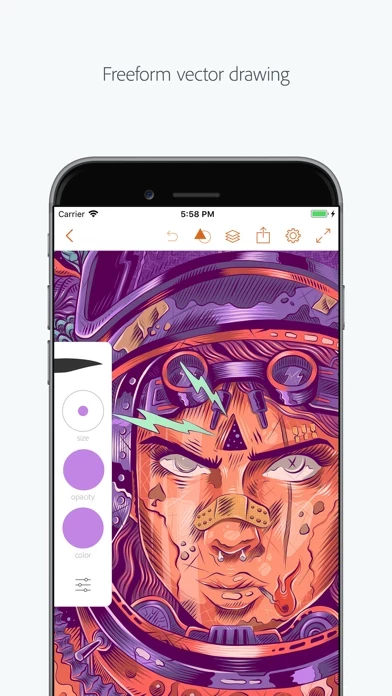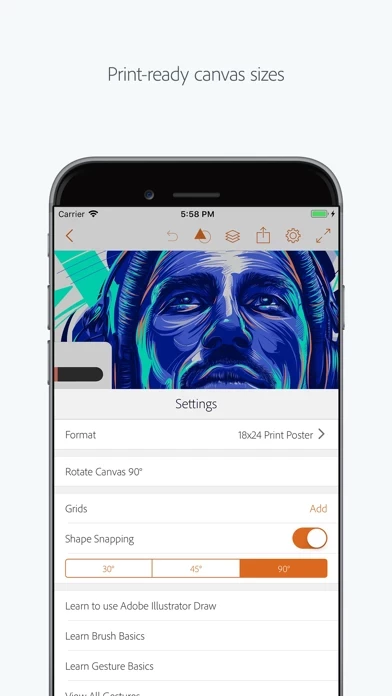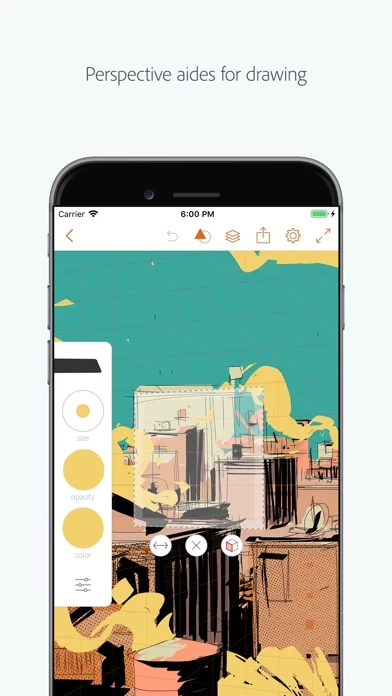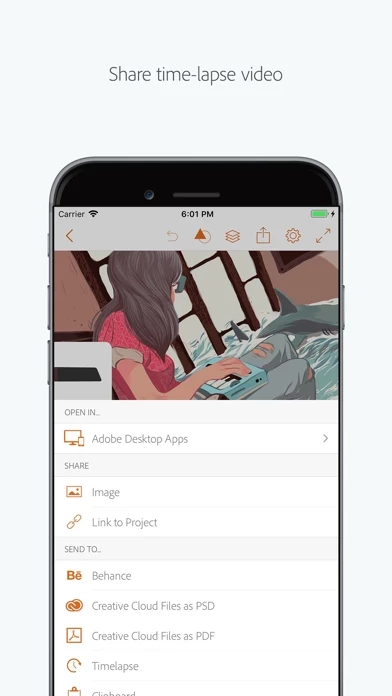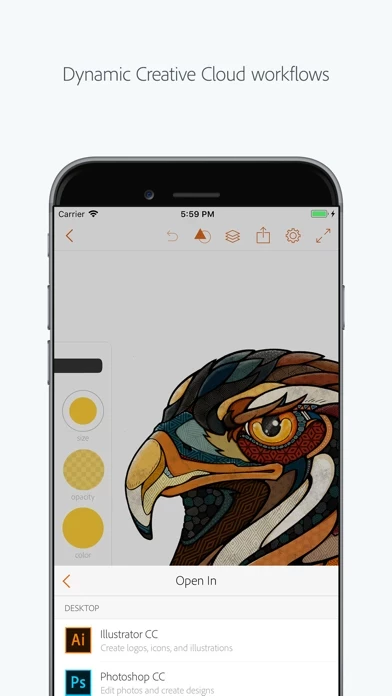Adobe Illustrator Draw Software
Company Name: Adobe Inc.
About: Adobe provides digital media and digital marketing solutions.
Headquarters: San Jose, California, United States.
Adobe Illustrator Draw Overview
Your Draw projects will automatically transfer to Fresco the first time you sign in so you can start right where you left off with beautiful vector, pixel and Live brushes, and more advanced tools like selections, unlimited layers, masking, shapes, and livestreaming.
Use of Adobe mobile apps and online services requires registration for a free Adobe ID as part of a free, basic level of Creative Cloud membership.
Adobe Fresco is a free drawing and painting app with the same vector brushes you love and use in Adobe Draw.
We're replacing Adobe Draw with two new apps that will provide you with the tools, features, and functions you need to create.
Adobe Fresco is free, but you can choose to pay for more storage, more brushes, and Photoshop on iPad access.
There is no additional cost for the app if you're currently using Adobe Illustrator as a Creative Cloud member.
Adobe online services require an Internet connection, are not available in all countries or languages, and may be subject to change or discontinuation without notice.
Official Screenshots
Adobe Illustrator Draw Pricing Plans
| Duration | Amount (USD) |
|---|---|
| Monthly Subscription | $18.49 |
**Pricing data is based on average subscription prices reported by Justuseapp.com users..
Product Details and Description of
We're replacing Adobe Draw with two new apps that will provide you with the tools, features, and functions you need to create. Take a look at Adobe Fresco and Adobe Illustrator for iPad to see which app will work best for you: Adobe Fresco is a free drawing and painting app with the same vector brushes you love and use in Adobe Draw. Your Draw projects will automatically transfer to Fresco the first time you sign in so you can start right where you left off with beautiful vector, pixel and Live brushes, and more advanced tools like selections, unlimited layers, masking, shapes, and livestreaming. Adobe Fresco is free, but you can choose to pay for more storage, more brushes, and Photoshop on iPad access. Adobe Illustrator, the vector-based software used my millions, has been reimagined for the iPad. Create logos, icons, illustrations, and graphics with a design toolkit that includes type, gradients, shape-building, and precise vector editing tools. There is no additional cost for the app if you're currently using Adobe Illustrator as a Creative Cloud member. ------------------------------------------------------------------------------------------ MORE STORAGE (Optional in-app purchase) If you need more Creative Cloud file storage, you have the option of purchasing an additional 20GB for $1.99 (US dollars) a month. The recurring payment is automatically charged to your iTunes account. To stop service, simply go to your account Settings and turn off auto-renew at least 24-hours before the end of your billing period. Prorating is unavailable — when you turn off auto-renew, service will continue until the end of that month’s billing period. The Fine Print You must be 13 or older and agree to Adobe’s terms and privacy policy, viewable at: http://www.adobe.com/special/misc/terms.html http://www.adobe.com/privacy/policy-linkfree.html Use of Adobe mobile apps and online services requires registration for a free Adobe ID as part of a free, basic level of Creative Cloud membership. Adobe online services require an Internet connection, are not available in all countries or languages, and may be subject to change or discontinuation without notice. If you enjoy using Adobe Draw, please leave a review. It really helps!
Top Reviews
By ash8658
Crazy Awesome Integration, Fun to Use
I recently got a 9.7 in iPad to use for design and illustration. I initially thought I would primarily use Procreate for design, however while looking up Illustrator, I came across this adobe app. I am amazed by the seamless designs, the personalization, the easy integration and transfer capabilities from this app, to Adobe Capture, to sending the design vectors straight to illustrator on my computer within seconds! This is a High quality app that any designer should integrate into their design process. One recommendation: what I like about Procreate over this app is the variety of brush sets, the fine alterations you can make on brushes, and overall design capabilities. If Adobe Draw can get closer to ProCreate on that level, there would be absolutely no need for me to use ProCreate at all. Other option: work with ProCreate to easily transfer designs as vectors into Adobe applications.
By anartistontiktok
Great app!
I’ve downloaded a few other drawing apps before and this one is the best free one! I should invest in a pen to draw with and I’ve only been using my finger on my phone screen but I haven’t let that stop me from making super detailed characters. Thanks for such a great free app! My only complaint is I can only zoom out of the largest sized paper so far and it doesn’t allow me to draw anything too large, I’ve only been able to draw a character full body a couple of times and I couldn’t get as much detail as I would like, but, no major complaints at all since it’s free, I only have it on my phone and I don’t have a stylus lol, so that much is really a personal preference, as well as wanting more texture tools to draw with, but again, it’s free (I think?) so I’m content.
By KatherineEP
Do you know why I like this app 💯 stars if I could
I like this app because it’s a great art app and for beginner drawers this is just a question, how do post your pictures on discover other than that this is truely amazing 😉 ESPECIALLY I love watching my drawings with the time lapse button I have this rule that my parents won’t let me go on my iPad for the week but on the weekends so I asked if I can ONLY USE Front row math Epic reading 📖 app and of course last and especially not least THIS APP now these are the reasons I LOOOOOOOOOOOOOOOOOOOOVE this app 😊But here is suggestions can we please cut and paste and can we please copy colors of pictures?if so I would if I could ask the apple company to add 💯 $tars