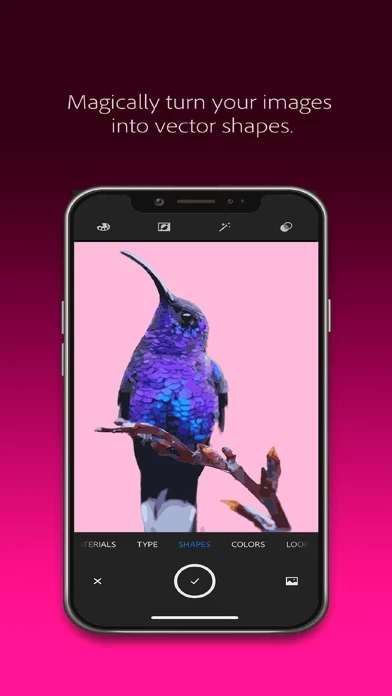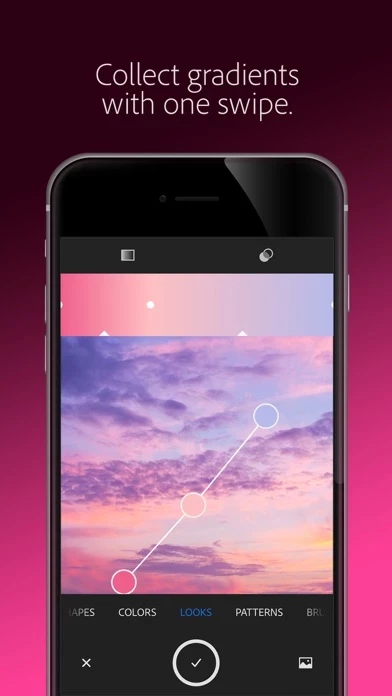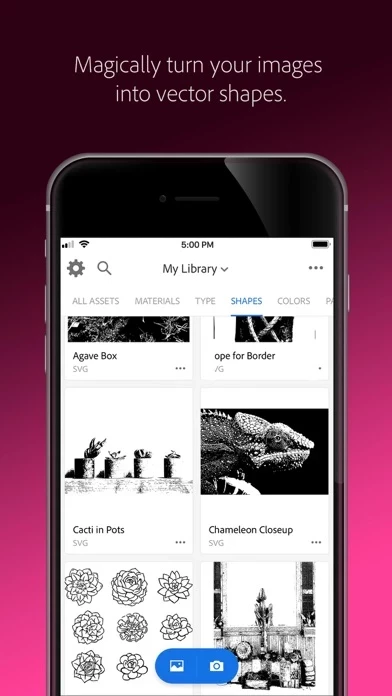Adobe Capture: Illustrator, Ps Software
Company Name: Adobe Inc.
About: Adobe provides digital media and digital marketing solutions.
Headquarters: San Jose, California, United States.
Adobe Capture Overview
What is Adobe Capture? Adobe Capture is a mobile app that allows users to turn images, photos, and camera captures into various design materials such as color palettes, patterns, vectors, fonts, and more. The app offers a camera scanner, voice-to-text feature, typography identification, color theme and gradient creation, digital brush building, pattern creation, 3D texture generation, and light and color capture. All assets created can be seamlessly synced to Adobe Creative Cloud libraries and used in compatible Adobe apps and programs.
Features
- Camera scanner for creating graphic design elements and catering to mood board needs
- Shapes feature for instant vector creation with 1-32 colors, for use in logos, illustration, animation, and more
- Voice-to-text feature for recording and editing audio transcripts
- Typography identification by taking a photo of the type and finding similar Adobe Fonts
- Color theme and gradient creation by capturing colors from the scene
- Digital brush building by taking a photo or using an image to create brushes for use in Photoshop, Illustrator, or Fresco
- Pattern creation with Capture preset geometrics and precision pattern builder
- 3D texture generation for use in 3D design
- Light and color capture for creating color grading profiles for images and videos with Looks
- Seamless syncing of assets to Adobe Creative Cloud libraries
- Compatible with various Adobe apps and programs such as Photoshop, Illustrator, Premiere Pro, and more
- 2GB of complimentary storage for file syncing and sharing, with an optional in-app purchase of an additional 20GB for $1.99 per month.
Official Screenshots
Product Details and Description of
Adobe capture turns your images, photos, and the camera captures into a beautiful color palette, pattern, vectors or fonts, etc. Imagine looking through your camera to see patterns, vectors, and even fonts. Now imagine turning those visions into design materials to immediately use in Adobe Photoshop, Adobe Illustrator, Adobe Premiere Pro, Adobe Fresco, and more. The power to transform the world around you into creative assets to build your projects is in the palm of your hands today. The creation of graphic design elements is now just a camera click away. Enjoy a camera scanner to create graphic design elements and cater to Mood Board needs. Vectorize on the Go Love poster? Create vectors instantly with Shapes. Turn images into smooth, detailed, scalable vectors with 1-32 colors, for use in logos, illustration, animation, and more. Point and shoot at your drawing or upload a photo and watch it magically transform into clean, crisp lines. Such created assets can be used in posters. Voice or Audio to text Record your voice to see it transform in text. Replace and add text in your speech directly by editing the transcript. This new audio recording feature is easy to use and will enhance your audio creation. Import audio files to different Adobe apps or download them to your device as WAV files. Identify Typography Find your perfect font using Adobe Capture. Take a photo of the type you like (in a magazine, on a label, a sign, anywhere!) and watch a list of similar Adobe Fonts magically appear. Create Color Themes and Gradients Designers, rejoice! Looking for customized color palettes? Find an inspiring gradient? Find color by number or hex? Aim your camera at the scene that has the colors you want and capture them to use in your artwork. Build Beautiful Digital Brushes Love painting? Can’t find the right brush to paint? Take a photo or use an image to create digital brushes that match your creative vision. Use your brushes in Photoshop, Illustrator, or Fresco for rich painterly effects. Such created assets can be used in painting. Craft Intricate Patterns Love wallpaper? Capture inspiring images and generate patterns with Capture preset geometrics. Easily create beautiful, colorful patterns that fit with your creative projects by using your vector shapes with our precision pattern builder. Such created assets can be used in wallpaper. Generate 3D Textures Generate realistic PBR materials for use in 3D design straight from the camera. Modify your materials for even more texture or blend the edges for seamless repeat tiling on your 3D objects. Capture Light and Color Love photography? Collect light and hue to turn into beautiful color grading profiles for your images and videos with Looks. Record the magic of sunset and transfer that feel to use in your photos and video projects. Such created assets can be used in photography. Seamlessly Sync Creative Elements All your assets save to Adobe Creative Cloud libraries. Instantly access your digital elements from your Creative Cloud account in all compatible applications. Compatible Adobe Apps and Programs for Creative Assets Photoshop, Photoshop express, Adobe Fresco, Photoshop Sketch, Premiere Pro, Illustrator, Illustrator Draw, InDesign, Dimension, After Effects, Dreamweaver, Animate, and adobe spark. 2GB FILE STORAGE The free, basic Creative Cloud membership includes 2GB of complimentary storage for file syncing and sharing. MORE STORAGE (Optional in-app purchase) You can purchase an additional 20GB for $1.99 (US dollars) of Creative Cloud file storage per month. You must be 13 or older and agree to Adobe’s terms and privacy policy, viewable at: http://www.adobe.com/privacy/policy-linkfree.html http://www.adobe.com/special/misc/terms.html
Top Reviews
By Papfabs
Really Purposeful
This app does exactly what it says it does and what I needed it to do, which was to transfer my drawn sketches into Photoshop and being able to efficiently and quickly clean it up, get all my necessary lines and shapes clear, erase anything I didn't want, name them, and automatically load to Photoshop library for me to place. It's been fantastic and has saved me a lot of work and time. Every page was done three weeks ago and am in my next phase of production. Looks like I will be meeting my goals/timeframe. Only thing is this efficiency can only be done with Photoshop CC and not older versions of Photoshop, which is what I have. So it forced me to subscribe to the Adobe photographer package, which is $9.99 a month. But it's been worth it for me. Thanks for coming up with this app. I didn't have crash problems like the other reviewers. Fantastic and very efficient and effective app--oh, you smart people over at Adobe! Thank you!
By Herouana
Awesome! Love the Features!
I absolutely love this app. It is great for using your camera to take pictures and use the different tools to highlight a font, for example, and then it will search for the most similar one available in the Fonts store and everytime I have used it, it finds an identical or nearly identical one. Another great feature allows you to export patterns from a photograph and this has been a really neat tool. Used it to take photos of some fabrics that had some awesome patterns and colors, but the only downside was the color didn’t always come out accurately, but that falls on the cell phone camera for not processing it properly. Lots of other great features too, but it is an awesome app to accompany the suite of programs in Adobe’s creative cloud.
By IndiaSt
Wish I️ Could Actually Use The App
Wish I Could Actually Use The App - because it’s a really great one, when it’s not crashing or not letting me access images or files. It’s a great day when it’s running smoothly but I find myself cursing this and all the adobe apps more often then not. The at&t store told me the issue is that it’s not compatible with the new Apple update but that’s a cop out excuse because I’ve always had these issues, it’s just now 50% more problematic since the latest update😢😢 All things said, when the app is actually working- it’s my most useful and favorite design tool!