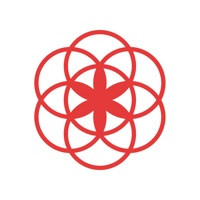Baritastic Status
Are you having issues? Select the issue you are having below and provide feedback to Baritastic.
Problems reported in the last 24 hours
📋 31 Reported Issues:
Can’t sign into Baritastic app. No connection yet I’m set for internet and cellular. All other apps work fine n
My Baritastic app just froze up. It tracked my breakfast as usual, but now it won’t open and is telling me to check my internet connection. My internet is fine and all other apps are working. I don’t want to lose all my data. Please advise.
I created an accountability group and added two friends. I get their messages, but when I click on “members” it doesn’t show me them. They can see all members on their ends though.
Just a quick question. The colors have gone from green to grey. Not an operational issue, but the green tracking was bright and a helpful way of quickly getting to the right place. The icon has also gone to grey. Is that on purpose, and is there a way to get the original color back?
Won't let me log anything into my daily log. Can bring up the food, but it won't save.
The Baritastic App is not working. It just keeps spinning when I try to log on.
The app won't allow me to log food. It will scan barcodes, or allow me to access previous items, but the log food entry doesn't work at all. I've cleared my cache, restarted my phone, and cleaned my phone memory. Nothing is working. What to do??
App working except it will not have calorie value for my entries today.
I have been using the app on my Apple iPhone for over a month but recently I cannot open it. I only get the Baritastic logo with the twisted tape measure and a piece of citrus fruit. ?? I don't know what to do to continue logging food etc. This has been on-going for the past 4 days.
My app between my Iphone and Ipad aren't updating. My food logs are updating. When I've added my meals on my phone they only show on my phone. I track both on my phone and Ipad. I have did a hard shut down but still not updating.
When I click on app, screen is white.please check internet connection . “ nothing is working.
Every time I open the app to track food the entire day shows as empty until after I have added a new food then it reappears.
I set “all push notifications” but when I set reminders in the app, it doesn’t remind me.
Cellular data approval is turned on in settings, but when I open it app it says “please check your internet connection” and won’t load. Blank screen. Turned phone on and off and still not working
Token error messages for 2 days! PLEASE FIX!
App not working for 5 days message says unable to get to token. Please fix this!!
Cellular data approval is turned on in settings, but when I open it app it says “please check your internet connection” and won’t load.
App not working. Really frustrating as spent ages updating all the information
the app will open but when i try to add food, nothing happens. i restarted my phone but no changes. is anyone else having this issue?
“Please check your internet connection” pops up on my screen and will not open the app
Unable to get token from server is the message that appears when I open up the app
App will not let me click on any of the icons to add water food or anything ! It does nothing then it crashes
The app says check I internet connection my internet is fine every other app on my phone connected to the internet. Fix your problem
The app is not syncing with my iWatch to track my steps. Normally it will automatically record my steps from my activity tracker, but as of yesterday (5/23/2022) it stopped tracking. It shows zero steps for today.
App on my iPhone says “check internet connection” but is set to use both cell data AND/OR internet which are both currently working with strong signals. What’s nuts is that the app appears to be working on my iPad but has apparently not been syncing so I can’t view my previous entries. Losing all of the info and data that has been keyed in for months is extremely upsetting! Hoping this is a glitch that will correct itself ASAP!
App stopped tracking my walking steps. Used to automatically add them from my iPhone, but just this morning, it has not added anything at all.
Is there a way to update the app so it will search for foods quicker? I tap on search 4 or 5 times before I can type in the search field. Seems very slow.
Unable to log lunch and snacks now for a few hours. Had to dl another diary app for logging.
As of 3/17/22 all my info in the app was erased and is now blank? Weight logs show blank.
All my history is gone. I'm still able to add food but everything else is blank/empty :(
All of my data is gone. The app is empty.
Have a Problem with Baritastic - Bariatric Tracker? Report Issue
Common Baritastic Problems & Solutions. Troubleshooting Guide
Contact Support
Verified email ✔✔
E-Mail: info@bariapps.com
Website: 🌍 Visit Baritastic Website
Privacy Policy: https://baritastic.bariapps.com/baritastic-privacy-policy/
Developer: BariApps
‼️ Outages Happening Right Now
-
May 11, 2025, 07:21 PM
a user from Pittsburgh, United States reported problems with Baritastic : Not working
-
Started 8 minutes ago
-
Started 9 minutes ago
-
Started 14 minutes ago
-
Started 15 minutes ago
-
Started 25 minutes ago
-
Started 28 minutes ago
-
Started 34 minutes ago