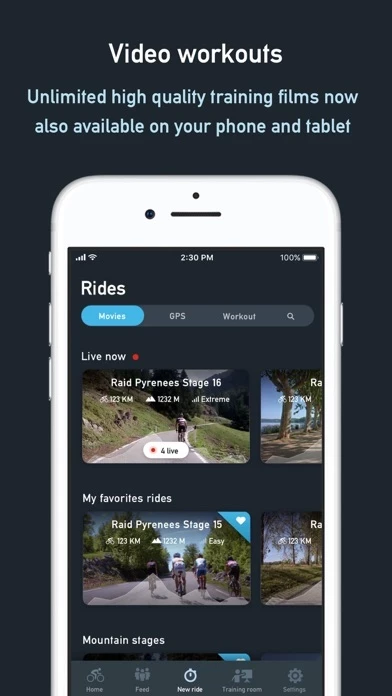Tacx Training Reviews
Published by Tacx on 2025-04-29🏷️ About: The Tacx Training app is a virtual cycling app that allows users to connect their Tacx Smart trainer to their device and access a large collection of high-quality training films, create their own workouts, and track their indoor training data. The app is available for free download, with the option to upgrade to Premium or Premium HD for additional features.