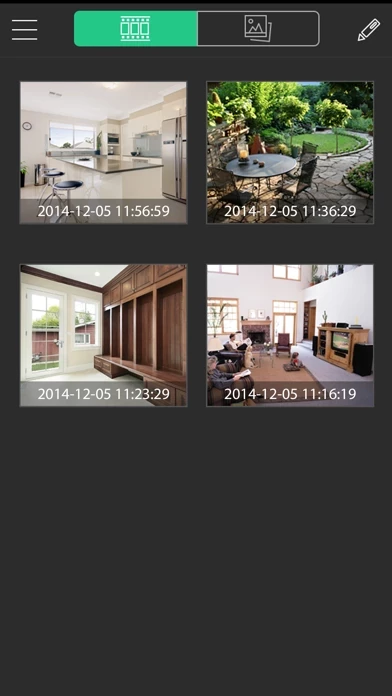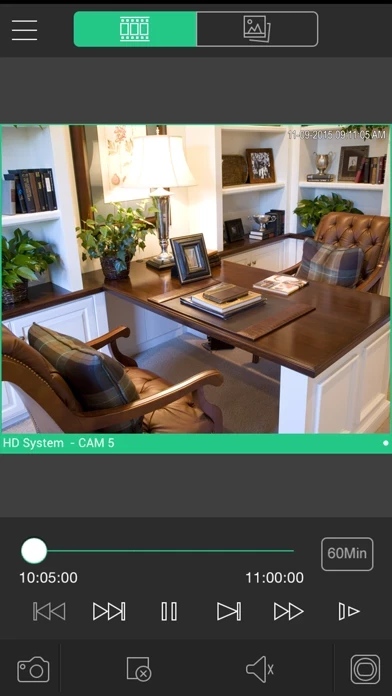FLIR Cloud Reviews
Published by FLIR Systems on 2019-07-29🏷️ About: FLIR Cloud™ allows you to view your security camera system from anywhere in the world! This app uses the exclusive FLIR Cloud™ Service, which allows you to connect to your system instantly with 3 easy steps. Simply download the app, scan the QR code on the system, and enter your password to start viewing live video from your cameras.