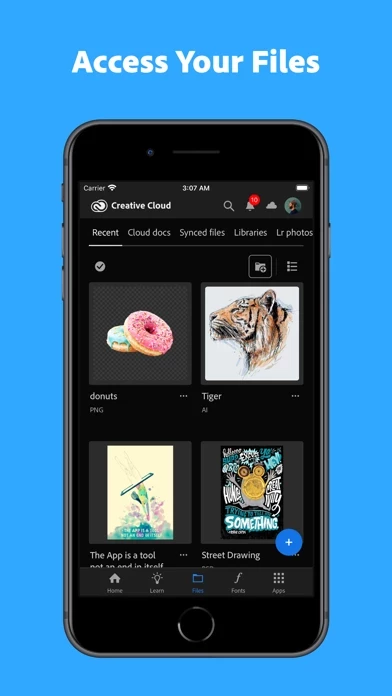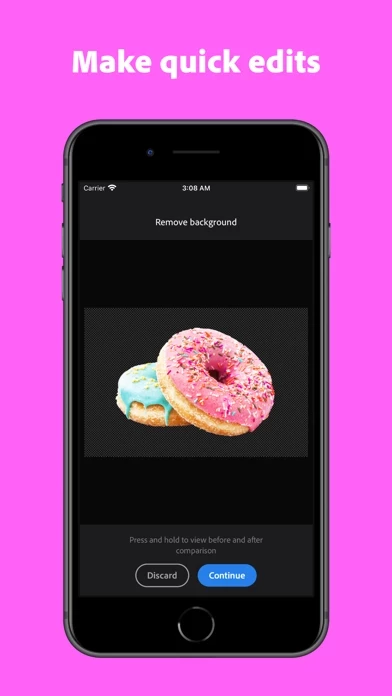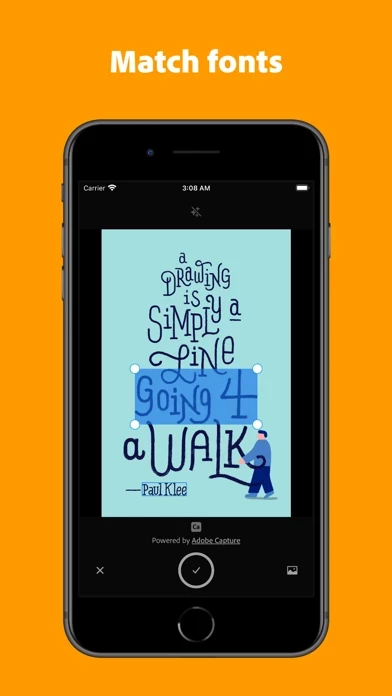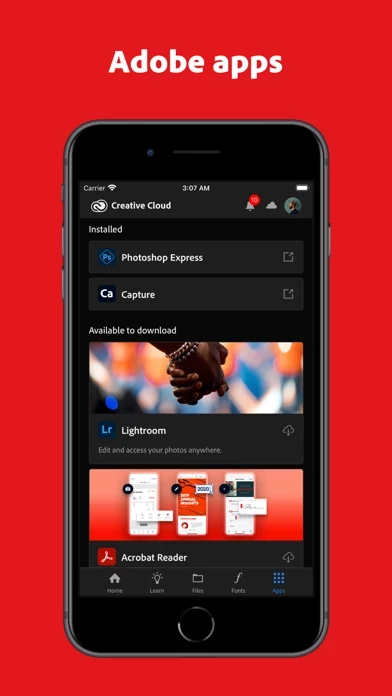Adobe Creative Cloud Reviews
Published by Adobe Inc. on 2024-01-09🏷️ About: The Creative Cloud app allows users to manage their files, perform lightweight edits, install fonts, view tutorials, and discover apps on the go. It provides access to files saved in Creative Cloud, including Photoshop docs, Lightroom photos, Libraries, cloud documents, PDFs, XD prototypes, and mobile creations, even offline. Users can also upload files to Creative Cloud in-app and from Google Drive, Dropbox, iCloud, and Apple’s File app. The app also offers quick actions such as removing backgrounds from images, converting HEIC images to JPGs or PNGs, autotone, autocrop, straighten, and auto white balance. Users can access over 1,300 fonts for free and 17,000 fonts with their Creative Cloud plan. The app also allows users to watch engaging livestreams and tutorials about their favorite apps, learn new skills, tips, and tricks, and track their progress.