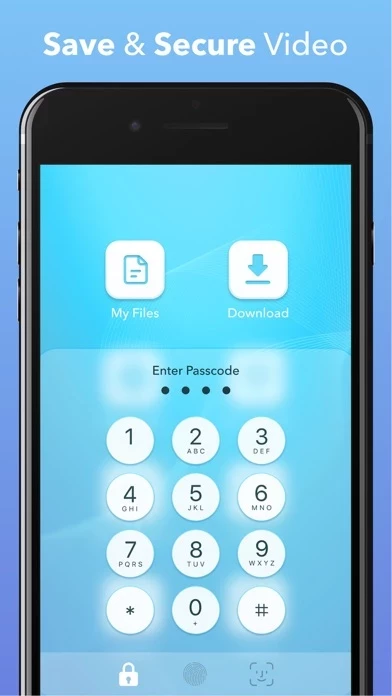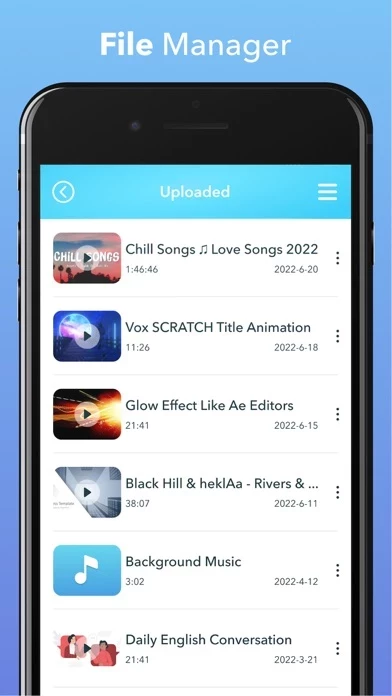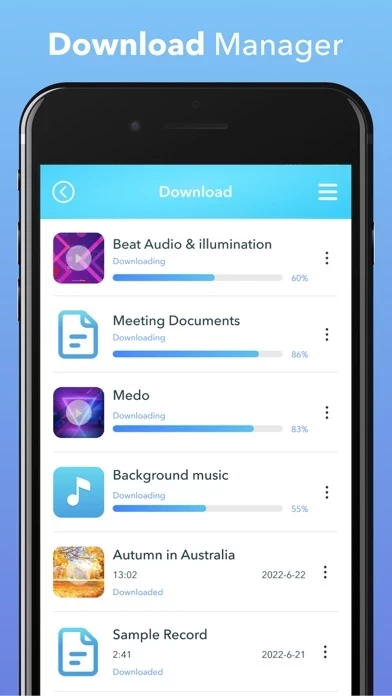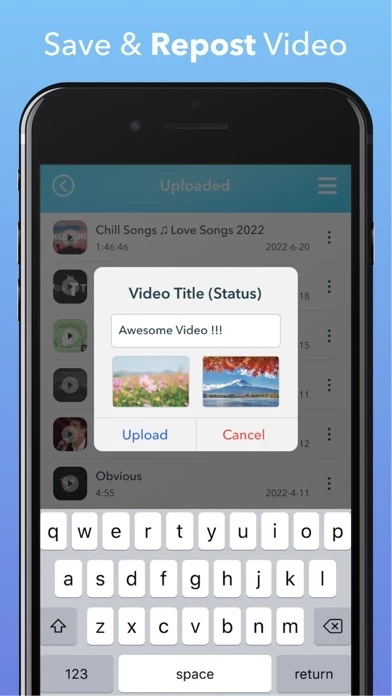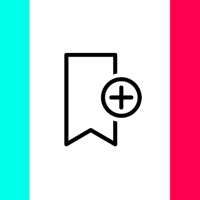Video Saver PRO Cloud Drive Reviews
Published by Incpt.Mobis on 2024-06-11🏷️ About: Video Saver PRO is an all-in-one media toolbox that allows users to download and upload files from cloud drives or websites. It is a powerful file downloader and organizer that supports Google Drive and Dropbox, simultaneous downloads and uploads, and the option to export video files to camera roll. The app also comes with a built-in video player, audio/video converter, and passcode lock.