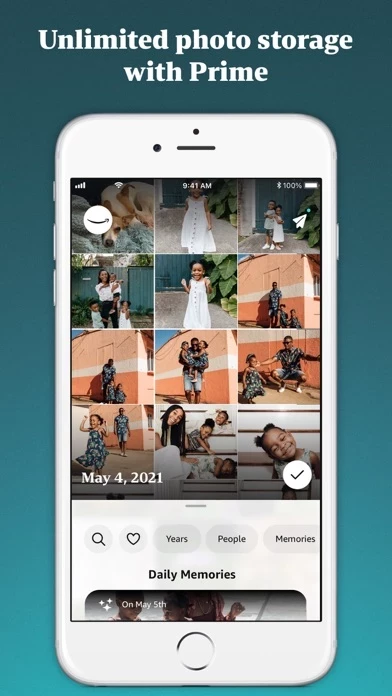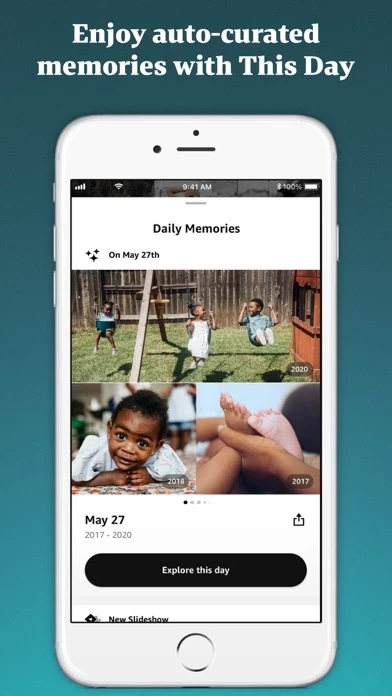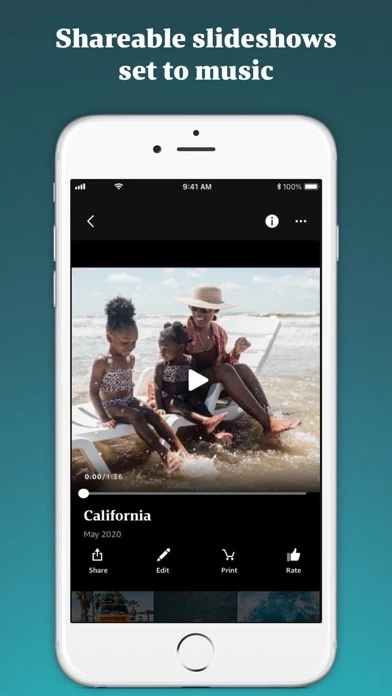This is almost a great program. However, it falls short in a number of crucial ways.
Firstly, there is no way to correct the many mistakes the facial recognition software makes. When it fails to recognize that an image contains a person, I can’t manually tag it. What’s worse, it frequently misidentifies two or three people as being the same person, and there’s no way to manually disambiguate. This is an essential function that must be added, and which competitor programs already have.
Frustratingly, the facial recognition 'People' folders index only the photos uploaded by your own account. They leave out all the photos of the same people in the family vault. So it’s not a very useful compilation of all the photos of somebody.
Thirdly, while AmazonPhotos allows manual album creation, your albums are stored only on your own account, and are not visible to anyone you add to your family vault. It’d be a huge bonus to be able to share albums with your family members.
I’d also really appreciate being able to rotate a photo right in my account, without having to download it to my device, rotate it in a separate program, and re-upload it to prime photo all over again.
With a few fixes, this can be an excellent photo storage program.