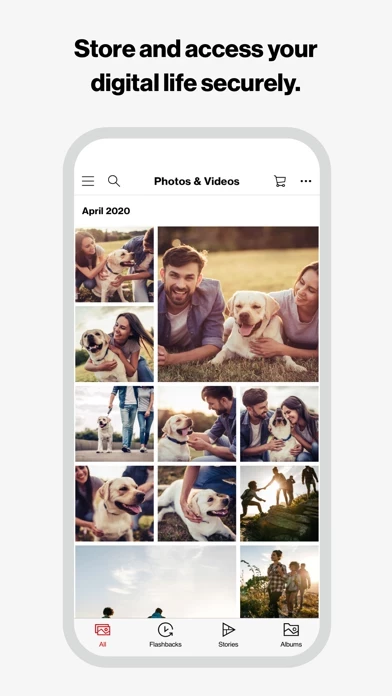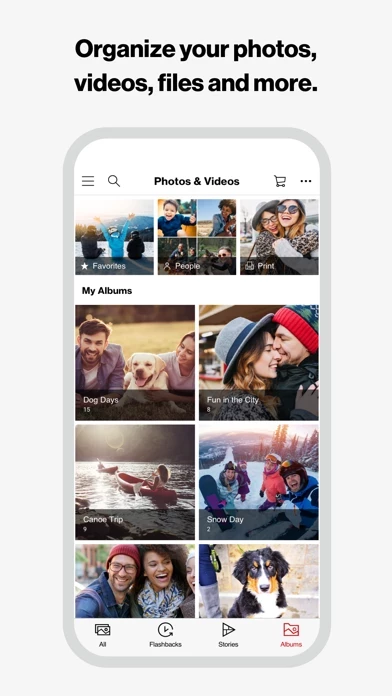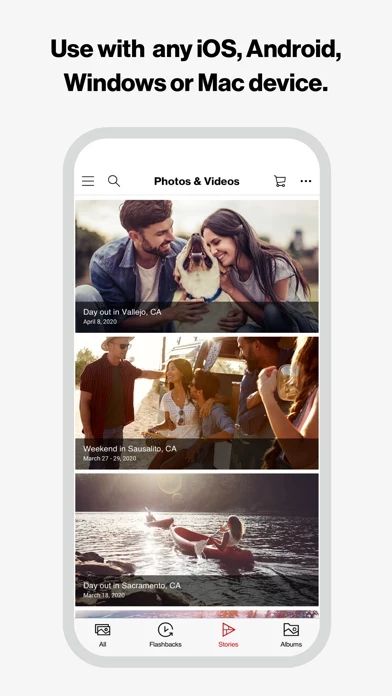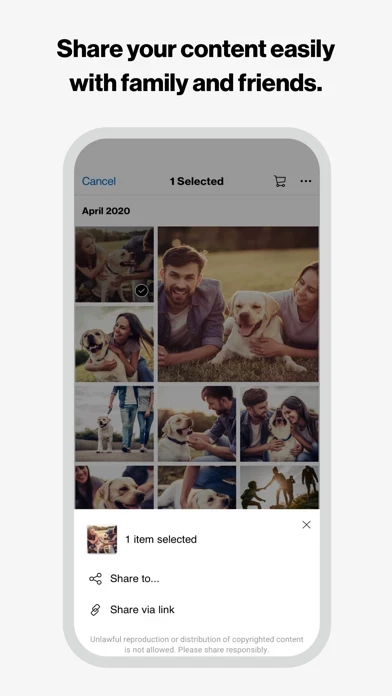I have an iPhone 8+. With it, I receive 5GB FREE ICLOUD SERVICES. I may back up ALL: Data, Docs, Photos, Passwords, Payment Data, & a whole lot more. I’ve never lost a single “Bit” or a “Byte” of anything since my very first iPhone. That has been since 2012. ALL DATA IS ENCRYPTED, from my iPhone to my iCloud account. (I don’t need a secured connection) I get access to everything, anytime. Every backup has its own date & time. I’m able to keep whatever photos I have uploaded, and delete the rest, (except important documents, & some passwords). To date, I have used 2.6 GB of the FREE iCloud storage. Over 7 years of Backups, & Thousands of photos, FREE. This is After, my backup today, w/430 HD photos and 5 hours of compressed HD Videos. I have at least another 4 years of FREE iCloud backup and Support before I will need the $1.00/mo. For 500GB Additional storage. If you’re careful, & take a little time, and you have an iPhone of any type, there’s no need to pay out $5/mo. For any other “Cloud Storage.” -Happy w/my Apple iPhone and MacBook Air, by Disneyland, California