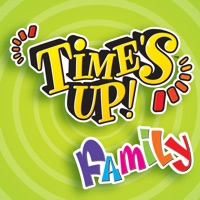Family Guy The Quest Status
Are you having issues? Select the issue you are having below and provide feedback to Family Guy The Quest.
Problems reported in the last 24 hours
Summary of Family Guy The Quest Problems 🔥
-Prices are not worth the amount you get in return
-Events require characters that are hard to earn without spending money
-Game keeps crashing and losing connection
📋 5 Reported Issues:
I updated the app to the most recent version this morning. I am now getting an error message saying new update available please upgrade to latest version to continue
It's fully updated but saying it needs to be upgraded
I have the same problem with family guy the quest for stuff it won’t load and it tells me that watch fix building videos
Connect error repeatedly. Tried with and without wi-fi, no difference. Cleared cache, no difference. Turned phone off and on, no difference.
The actions list is not showing for me. I thought it was just an issue with the last event but it's still not working.
Have a Problem with Family Guy The Quest for Stuff? Report Issue
Common Family Guy The Quest Problems & Solutions. Troubleshooting Guide
Contact Support
Verified email ✔✔
E-Mail: familyguy_qfs@support.jamcity.com
Website: 🌍 Visit Family Guy The Quest Website
Privacy Policy: http://www.jamcity.com/privacyandterms/
Developer: Jam City, Inc.
‼️ Outages Happening Right Now
-
Started 4 minutes ago
-
Started 6 minutes ago
-
Started 7 minutes ago
-
Started 9 minutes ago
-
Started 9 minutes ago
-
Started 10 minutes ago
-
Started 12 minutes ago