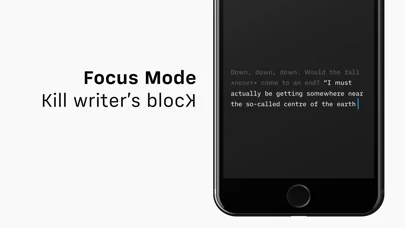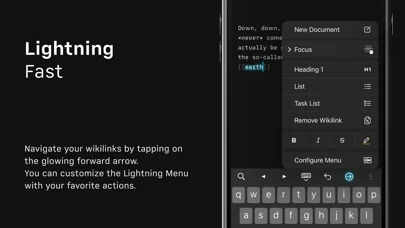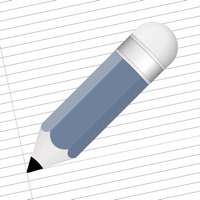iA Writer Overview
Spot superfluous adjectives, weak verbs, repetitive nouns, false conjunctions and clean your text of the usual rumble.
Embed links, pictures, tables and text files in plain text and see them in preview.
Official Screenshots
iA Writer Pricing Plans
| Duration | Amount (USD) |
|---|---|
| Monthly Subscription | $99.00 |
**Pricing data is based on average subscription prices reported by Justuseapp.com users..
Product Details and Description of
“Leaving life’s mess for an ideal realm of words.” —The New Yorker “My favorite iOS app for writing in Markdown, without question, is iA Writer. iA Writer is just beautiful. To me, it’s the gold standard for Markdown syntax styling... an elegant champagne flute. That’s iA Writer for me.” —John Gruber “iA Writer creates a clean, simple and distraction-free writing environment for when you really need to focus on your words.” —The New York Times “iA Writer is an example of how powerful simplicity and accessibility can be.” —The Guardian “iA Writer is all about textual production—writing this phrase, this sentence, this word at this moment.” —WIRED 4 x Best of App Store Winner # The Simple Writing App iA Writer removes distractions. Giving you a calm, focused, writing space, so you can express yourself clearly. # Focus Focus Mode dims everything but the current sentence or paragraph, helping you stay in the flow. # Start Don’t worry about the format. First, write in plain text. Then preview in HTML. # Organize Search, sort, and quickly swap between documents from different clouds. # Customize When you tap and hold a key in the command keyboard, you’re given the chance to choose your own layout. Rearrange your keys, or pick new ones from the extensive list. # Search You can open documents and launch frequent actions in no time with the new Quick Search. It lives in the keyboard so it’s always close at hand. # Work iA Writer includes an inverted light-on-dark-mode, perfect for working day and night. # Clean Spot superfluous adjectives, weak verbs, repetitive nouns, false conjunctions and clean your text of the usual rumble. # Shape Customize your templates and export to WordPress or Medium, HTML, Microsoft Word (.docx), or PDF. # 100% Text Embed links, pictures, tables and text files in plain text and see them in preview. # Get in Touch - Visit ia.net/writer for more information - Visit ia.net/writer/support for support and feedback - Let us know what you think on Twitter @this app
Top Reviews
By C.Michael.Cooper
Almost Perfect for Dungeon Masters
Most of the writing I do is for large D&D campaigns that I work on where there are a lot of small markdown files organized into thematic folders, which this app is perfect for. The writing surface is clean, the lines of text are spaced perfectly and the default duospace font is relaxing to view in both day and night modes, particularly on a large iPad. I also particularly like how the markdown formatting symbols hang outside of the left margin of the text, which makes parsing documents with a lot of formatting much easier. The placement of formatting symbols is not perfectly right aligned outside of the margin, but that is a minor quibble with syntax that is designed to flow inline in a plain text file. Feature Request: The ability to add folders from other applications would make this app absolutely perfect. I use the Working Copy app to push all of my documents to Github and for version control. If iA Writer could add my Working Copy folders to the library, the writing experience and repository workflow would be sublime.
By Cane700
Great but needs collaborative elements
This is a great app. The way i use it is to formulate templates, Balance elements in each paragraph, and then i used grammerly For spell check. The only complaint i have is The lack of integration in other apps. I mostly use notion these days but some times i still want to proof read in AI and with grammerly but, i dont want to switch from app to app, nor use side card. It would be better if the two businesses collaborated and created extensions from each app with key features. For example, i dont need all three app to be up at the same time. It would be nice to see what nouns, and verbs are present with out leaving notion. It would also be more cohesive if they had the same keyboard extensions, and grammerly wasn’t docked on the on-screen keyboard especially when using a Bluetooth keyboard. I think its possible for all three companies to collaborate in the same way other businesses have been able to with Fleep and slack. Other than that, no complaints
By Darwi07
Everything is excellent, except one small thing :-)
Everything about this app is excellent. All the transitions are really instantaneous and latency-free! Unlike Apple's Notes app, the keyboard latency here (something important for fast types) is also excellent. There's no lag between a letter press and its rendering on the screen. This is not a small achievement. My only issue with the app is that in the iPad landscape mode, vertical screen state is very precious. When using iA in landscape, the extra keyboard bar takes a very precious area of state. Combine this with the fact of big fonts and line spacing used by iA (which are lovely), and you get only around 8 lines of text to view while writing, which is quite limited. I wish if an option to minimize (or remove) their keyboard bar exists. A small gesture to minimize that tall bar down would be enough.