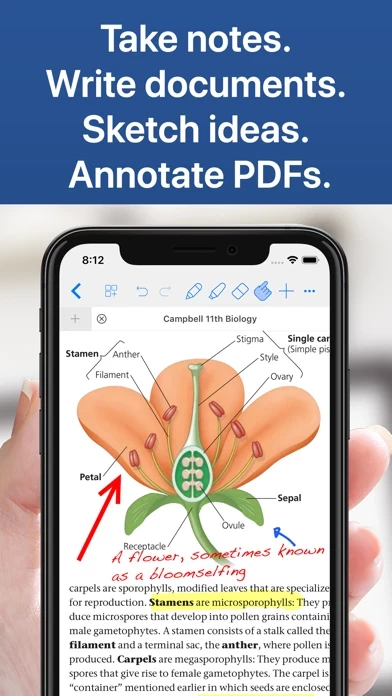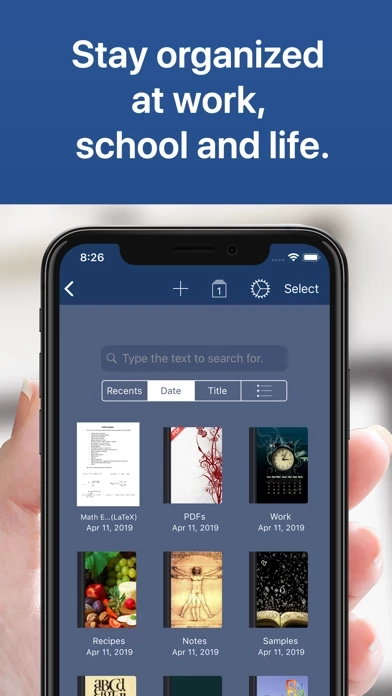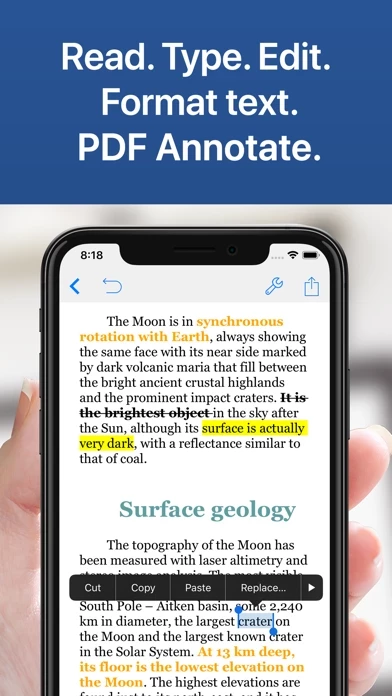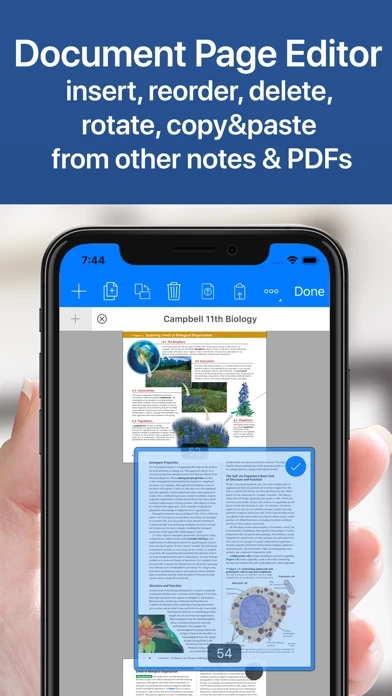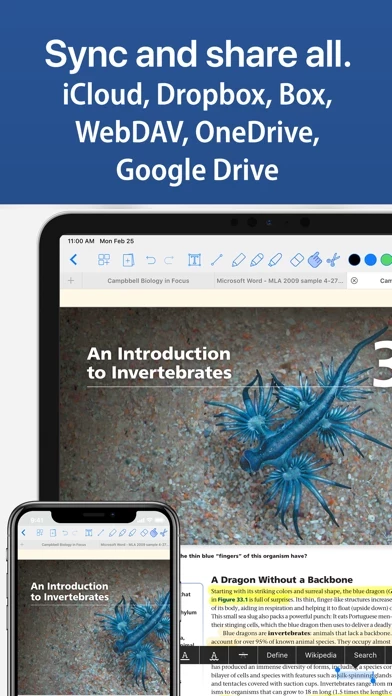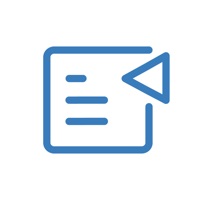FreeNotes Writer Overview
What is FreeNotes Writer?
Notes Writer is an app that allows users to type, handwrite, annotate, draw, highlight, scan, and record notes and documents. It is designed for business professionals, students, teachers, writers, doctors, journalists, academics, and more. The app offers a variety of features such as PDF annotation, form filling, document signing, document and PDF page editing, writing, editing, formatting, organizing, structuring, finding, scanning documents, research, PDF library, sharing notes, exporting PDF, HTML, and more. It also includes useful mini-apps such as a calendar, font book, sketcher, and thesaurus. The app provides automatic backups to protect users' work.
Features
- Annotate PDFs, fill forms, and sign documents
- Take notes or annotate using Apple Pencil or other styluses, or type with a keyboard
- Insert web-clips, clipart, figures, and math equations in handwritten notes
- PDF Annotations: highlight, strikeout, underline, comments, voice notes, pencil, ball-pen, stamp, sign, etc.
- Fill out forms. Supports PDF AcroForms standard
- Sign with your own signature documents, contracts, forms
- Split view: Open two PDFs or handwritten notes simultaneously on screen
- Add new pages, copy&paste from other documents, re-arrange, rotate or delete them easily
- Add new pages from 100s of pre-defined templates with different paper styles and sizes
- Drag and drop pages from other apps
- Write Everywhere: Use Notes Writer as a stand-alone writing app even if you don’t have a computer or you are offline in the wilds
- Create rich text format (RTF), PDF, LaTeX, and advanced Markdown (MD) documents
- Advanced word-processor formatting: Highlight, strikethrough, subscript/superscript, alignment, line spacing, first-line indent, page breaks, footnotes, comments, text & paper color
- Define margins, headers/footers, paper sizes, MLA and APA style format
- Markdown engine supports tables, footnotes, lists, images, links, highlight, strikethrough, superscript, and MathML
- Live counters: characters, words, sentences, lines, Avg. Word length, Words per sentence & reading time
- Text to Speech for proofreading
- Dictation lets you speak text instead of typing
- Typewriter: Distraction-Free mode, letting you focus on what you’re writing
- Night mode to help you writing at night
- Find and replace
- Insert special symbols arrows, maths, bullets/stars, GPS location, etc.
- Over 30 languages typing support including Japanese, Chinese, Arabic & Hebrew
- Extra keys: tab, forward delete, cursor up/down/left/right, etc.
- Organize your work in unlimited notebooks, folders, and subfolders
- Create notebooks and projects in your own tree-like structure: Sections, Classes, Lectures, Grades, Drafts, Folders, Chapters, Research, etc.
- Sync your notebooks and projects with the popular Scrivener writing software for Mac and Windows
- Design the cover of your notebooks
- Full PDF reader and manager included for reference files, textbooks, ebooks, articles, resources, papers, etc.
- Use the camera of your iPad/iPhone to scan documents, notes, recipes, tickets, etc. as PDF
- Open PowerPoint, Word, and Excel files
- Open attachments directly from the Mail app
- Sync via iCloud, Dropbox, Box, WebDAV, and Google Drive
- Convert to multiple formats RTF, Markdown, LaTeX, PDF, ePub, HTML, RTFD, TXT, etc.
- Wi-Fi File Transfer between iPad/iPhone and your computer
- Zip folders/notebooks and email them
- Calendar: Full calendar with events and alerts for your writer appointments, reminders, deadlines, etc.
- Font Book: Preview all the fonts and install new ones (TrueType). Over 120 high-quality fonts included!
- Sketcher: Hand draw and make simple graphic compositions
- Thesaurus
- Protect your work with an app security passcode
- Protect any folder or project with a passcode
- Automatic Backups of your notes and notebooks.
Official Screenshots
Product Details and Description of
Type, handwrite, annotate, draw, highlight, scan & record notes and documents. Annotate PDFs, fill forms and sign documents. Create your Notebooks (binders) & tree-like projects. The way you like. Business professionals, students, teachers, writers, doctors, journalists, academics and more use Notes Writer daily to store and create notes, annotations, memos, signed PDFs, papers, highlighted PDF text-books, recorded lectures and more. With Notes Writer you can: + ANNOTATE PDFs. FILL FORMS. SIGN DOCUMENTS. · Take notes or annotate using Apple Pencil (or other styluses) or type with keyboard · Insert web-clips, clipart, figures and math equations in your handwritten notes · PDF Annotations: highlight, strikeout, underline, comments, voice notes, pencil, ball-pen, stamp, sign... · Fill out forms. Supports PDF AcroForms standard · Sign with your own signature documents, contracts, forms · Split view: Open two PDFs or handwritten notes simultaneously on screen. Compare or use them as book and paper + DOCUMENT & PDF PAGE EDITOR · Add new pages, copy&paste from other documents, re-arrange, rotate or delete them easily · Add new pages from 100s of pre-defined templates with different paper styles and sizes · Drag and drop pages from other apps + WRITE. EDIT. FORMAT · Write Everywhere: Use Notes Writer as an stand-alone writing app even if you don’t have a computer or you are offline in the wilds · Now enhanced for the Apple Pencil and wireless keyboards like Smart Keyboard for iPad · Create rich text format (RTF), PDF, LaTeX and advanced Markdown (MD) documents · Advanced word-processor formatting: Highlight, strikethrough, subscript/superscript, alignment, line spacing, first-line indent, page breaks, footnotes, comments, text & paper color · Define margins, headers/footers, paper sizes, MLA and APA style format · Markdown engine supports tables, footnotes, lists, images, links, highlight, strikethrough, superscript and MathML · Live counters: characters, words, sentences, lines, Avg. Word length, Words per sentence & reading time · Text to Speech for proofreading · Dictation lets you speak text instead of typing · Typewriter: Distraction-Free mode, letting you focus on what you’re writing · Night mode to help you writing at night · Find and replace · Insert special symbols arrows, maths, bullets/stars, GPS location, etc. · Over 30 languages typing support including Japanese, Chinese, Arabic & Hebrew · Extra keys: tab, forward delete, cursor up/down/left/right, etc. + ORGANIZE. STRUCTURE. FIND. · Organize your work in unlimited notebooks, folders and subfolders · Create notebooks and projects in your own tree-like structure: Sections, Classes, Lectures, Grades, Drafts, Folders, Chapters, Research, etc. · Sync your notebooks and projects with the popular Scrivener writing software for Mac and Windows · Design the cover of your notebooks + SCAN DOCUMENTS. RESEARCH. PDF LIBRARY · Full PDF reader and manager included for reference files, text books, ebooks, articles, resources, papers, etc. · Use the camera of your iPad/iPhone to scan documents, notes, recipes, tickets, etc. as PDF · Open PowerPoint, Word and Excel files + SHARE NOTES. EXPORT PDF, HTML… · Open attachments directly from the Mail app · Sync via iCloud, Dropbox, Box, WebDAV and Google Drive · Convert to multiple formats RTF, Markdown, LaTeX,PDF, ePub, HTML, RTFD, TXT, etc. · Wi-Fi File Transfer between iPad/iPhone and your computer · Zip folders/notebooks and email them + USEFUL MINI-APPS · Calendar: Full calendar with events and alerts for your writer appointments, reminders, deadlines, etc. · Font Book: Preview all the fonts and install new ones (TrueType). Over 120 high quality fonts included! · Sketcher: Hand draw and make simple graphic compositions · Thesaurus + AUTOMATIC BACKUPS. BE SAFE. PROTECT YOUR WORK · Protect your work with an app security passcode · Protect any folder or project with a passcode · Automatic Backups of your notes and notebooks
Top Reviews
By New York Girl!
Best note taking app ever!
Wow! Where should I begin? This is the best note taking app ive ever had! You can do everything on it! It’s works with the Apple Pencil perfectly. It’s the most best ever! For anyone that is reading this and have not downloaded it yet, well you really need to get it. I went to school and wrote down my notes (also yes we are allowed to take our iPads with Apple Pencil to school and write down notes instead of using a note book) on my iPad and my teacher goes “oh what app is that I’ve been looking at your iPad all day and wondering what app the is cause I really need it!” And told her and she went to her desk got her iPad and downloaded it! (Everyone in my class has this app on there iPad to use it and take down notes) this is just the best app ever! I love it❤️😘💜💕🖤
By Satisfied Professional
Really a Review of Support
I have been evaluating this app and one other to see which works better for the way I want to work. It is currently neck and neck as to which is stronger. However, recently, Notes Writer + started giving me a warning about needing to upgrade since the version I purchased wasn’t correct for iOS 12. It had worked fine, but with the latest app update, I was getting this error. I contacted support to ask how to disable the message and they told me their recommendation was to upgrade. They then gave me the new version which installed perfectly. No more error message. That’s what I call top level customer service.
By daszee09
More than expected
Hello Everybody, I am a college student, the user can do so much with this free version. I downloaded the app for simple annotation. It was easy to use and learn. It reached beyond what I expected, I am truly satisfied. For example, I have sensitive eyes and the capability to adjust the color of the page is great. Theres a convenient option to adjust the brightness. Having open tabs is great for multi tasking and studying. It leaves off where you left off. Small details truly count. Highly recommend, worth downloading. Great job team!