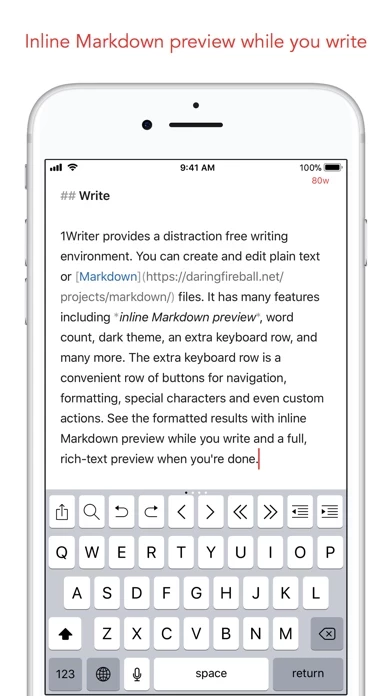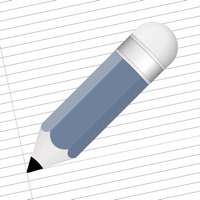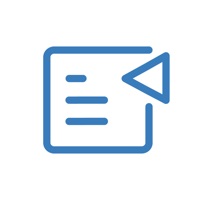1Writer Overview
- Custom URL actions :: insert a document template, encode a selection and replace the original text, look up synonyms and much more.
- Create, append, prepend, or replace text directly from other apps using the 1Writer URL scheme.
In Safari, the extension uses the current URL, page title and selected text to create a new document.
- Evernote :: pick your notebook, add tags and turn a text selection or the entire document into a new, rich-text note.
- JavaScript :: create even more powerful custom actions using JavaScript—text manipulation, perform a find & replace, interact with the clipboard—the possibilities are endless.
- CloudApp and Dropbox :: generate a link to share your document in plain text or PDF.
- Share extension :: send text to 1Writer from other apps.
1Writer combines all the basic text editing features you would expect with all the advanced features you will ever need.
- Full-text search and hashtag support :: search within a folder to find the document you need, and view related documents that have the same tag.
Official Screenshots
Product Details and Description of
this app combines all the basic text editing features you would expect with all the advanced features you will ever need. Use this app to write, research, revise, and share your ideas with maximum efficiency. - - - - - - - - - - "The only Dropbox- and Markdown-enabled text editor for iPhone that’s clicked with me has been this app. It’s simple, looks great, and gets the job done." - TheSweetSetup.com "Really great app, really recommend it." - Federico Viticci, MacStories.net "The app interface is beautiful and distraction-free, with loads of other awesome features lurking beneath its simple exterior. It's now my go-to iPhone text editor." - Chris Gonzales, ToolsandToys.net "For users that want a great visual experience paired with great support for custom actions and third party apps, this app is an excellent choice." - iMore.com "this app is the most powerful text editor available for iPhone." - Phillip Gruneich - - - - - - - - - - CREATE - Write :: generate and edit plain text or Markdown files. - Preview :: see the formatted results with Markdown syntax highlighting while you write and a full, rich-text preview when you're done. - Extended keyboard :: a convenient row of buttons for navigation, formatting, special characters (customizable--pick the characters you use the most). - Insert photo :: pick a photo or take a new one, and this app will upload it to Dropbox and generate the Markdown-syntax to add it to your document--all in a single action! - Snippets :: TextExpander Touch support. - Custom URL actions :: insert a document template, encode a selection and replace the original text, look up synonyms and much more. - JavaScript :: create even more powerful custom actions using JavaScript—text manipulation, perform a find & replace, interact with the clipboard—the possibilities are endless. IMPORT - Sync with iCloud, Dropbox and WebDAV. - Share extension :: send text to this app from other apps. In Safari, the extension uses the current URL, page title and selected text to create a new document. - Create, append, prepend, or replace text directly from other apps using the this app URL scheme. EXPORT - CloudApp and Dropbox :: generate a link to share your document in plain text or PDF. - Evernote :: pick your notebook, add tags and turn a text selection or the entire document into a new, rich-text note. - Copy HTML :: put the formatted text for your document directly on the clipboard. - Custom actions :: open a web search, tweet a selection, save a series of items in a list and much more. PERSONALIZE - Support Dark Mode on iOS 13. - 2 dark themes for more comfortable reading and writing at night. - Choose from 20 different fonts. - Bookmark and sync the Dropbox/WebDAV folders you want to have quick access to the sub-folders and documents you need. - Use a passcode or Touch ID/Face ID to protect the app from unauthorized users. RESEARCH - In-app web browser :: research, look up information without having to leave the app. - Bookmarks :: create and access your favorite websites. - Save the current text selection to the clipboard in Markdown syntax. - 1Password support :: login to all your accounts using the 1Password extension. EVEN MORE GREAT FEATURES - Drag and drop. - Open in Place. - Multiple windows on iOS 13. - MultiMarkdown. - Search documents from Spotlight. - Find & replace within document. - Photo and PDF preview. - Today widget :: access your recent documents from the Notification Center or create a new document in one tap. - Checklist support :: create a list of things to do or topics to research, and easily check them off. - Full-text search and hashtag support :: search within a folder to find the document you need, and view related documents that have the same tag.
Top Reviews
By Comfortably_nick
Love this app; much cleaner than Drafts. In-place editing not ready yet.
Have been really enjoying this app so far. I started experimenting with TextExpander and one thing I would really like to see is better support like Drafts has. For example, when expanding a snippet with placeholders, Drafts actually opens up the TextExpander app so that you can fill in the placeholder and then returns to completed text to the Drafts app. Also, trying to edit in place inside Dropbox seems to be buggy. It constantly tries to update the file while it's still open, which has caused me to lose some work. I haven't bothered with that since first trying it. I do appreciate the Dropbox integration. One thing I would like is the ability to create the new files inside a Dropbox folder of my choice so that they are available on all devices. What's the point of saving something locally? Maybe this feature is there and I just haven't found it yet. EDIT: thanks for the response. To clarify, I meant setting the default location of NEW files to Dropbox. In other words, having the new files when I open the app automatically save to Dropbox instead of to the device. EDIT 2: Well, this feature is already there. Never mind!! Thanks for the response once again. Overall a five star app; improved TextExpander support would really make it nice for composing emails with templates and placeholders. Please add it!
By Alan Terego
Remains awesome
Prior to getting this app, I had tried around 30 “mark down-capable, cloud-connected“ iPhone apps to integrate with many notes stored in many folders on dropbox. I first tried Simplenote and some others, I think 2011-ish, because I was unhappy with Evernote‘s lock-in of my text notes, and I had heard Merlin Mann and some other respected tech folks explain plaintext and markdown. Over the years, some apps would work for a while, then not. I switched to this app in 2016 or 2017, and I liked the interface, the favorite folders, and the tag support. After having years of problems with apps not being able to handle dropbox synchronization without bogging down, crashing, duplicating data, etc., I was prepared for this app to eventually fail as well. Good news for me – it did not fail, and the synchronization has been amazingly good – no crashes or duplicates, no need to restart the synchronization all the time. Even if I don’t synchronize for a while, then go back into the app and rubber band to refresh, and then leave the app, when I return, everything is synced up nicely. I have no time to write reviews, but my sense of gratitude for this great app compels me to share the goodness, so there you go :-)
By RustVel
Really appreciate this for Zettelkasten
Hope more features are added overtime (like creating custom shortcuts for each of the actions maybe!?) One of my main issues with this app is not being able to see the whole title of your notes. So please fix this first. Everyone who uses this for ZK notes complains about this and I imagine it would be a relatively easy fix. Would be nice also if you could open links in the side window like Bear which makes it easy to flip through the links in a note to quickly take a look at them. FWI in Bear the right window stays put when you click links and the left window opens the link. In this app when you click a link you leave the page you’re on even if you have two windows open.