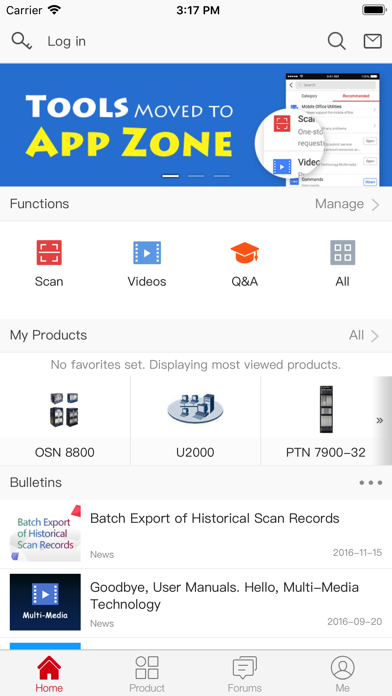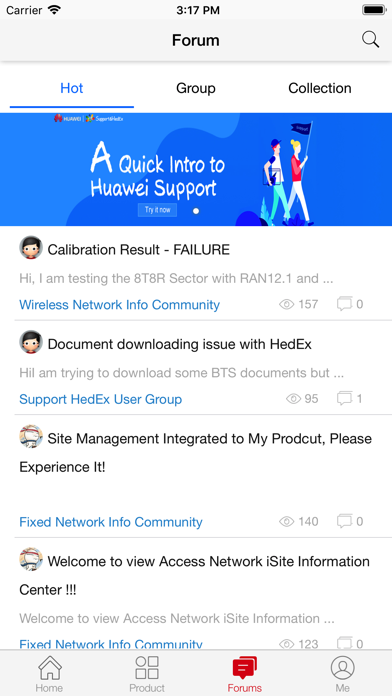Huawei Technical Support Status
Are you having issues? Select the issue you are having below and provide feedback to Huawei Technical Support.
Have a Problem with Huawei Technical Support? Report Issue
Common Huawei Technical Support Problems & Solutions. Troubleshooting Guide
Complete guide to troubleshoot Huawei Technical Support app on iOS and Android devices. Solve all Huawei Technical Support app problems, errors, connection issues, installation problems and crashes.
Table of Contents:
Some issues cannot be easily resolved through online tutorials or self help. So we made it easy to get in contact with the support team at Huawei Technologies Co., Ltd., developers of Huawei Technical Support.
Verified email
Contact e-Mail: supportmaster@huawei.com
Verified email ✔✔
E-Mail: shane.yang@huawei.com
Website: 🌍 Visit Huawei Technical Support Website
Privacy Policy: http://support.huawei.com/carrier/docview!docview?nid=MBI1000015242&lang=en
Developer: Huawei Technologies Co., Ltd.
It allows you to view product documents, find support cases, post questions in forums, scan barcodes or use AR apps to view product information, and use built-in apps to improve work efficiency. 1. Scan: Obtain device materials including documents and component details by scanning a device barcode. 2. iKnow: Find quick answers to product related questions. 4. Products: View documents, cases, videos, threads, alarms, and tools by product or product line. 5. Messages: Check product updates, software request progress, items pending maintenance, service requests, on-site support, spare part requests, and activity recommendations. Huawei Tech Support App provides carrier customers with product documents and technical support. AR Center: View AR apps by product, and download, install, uninstall, and write reviews of them. 7. Forums: Post questions and view threads integrated from Huawei Interactive Cloud. 6. Matching documents, cases, videos, threads, and bulletins will be displayed. 9. Functions: Find all built-in tools and tap Obtain to add frequently used ones to the home screen. 8. My Products: Add products and sites and manage maintenance items for sites regularly. 11. Search: Tap the search icon on the home screen and enter keywords. Turn on or off a notification in Notification Settings. For any questions or suggestions about HuaweiTechnicalSupport, please tap Me > Help/Feedback > Feedback or email us at supportmaster@huawei. com.