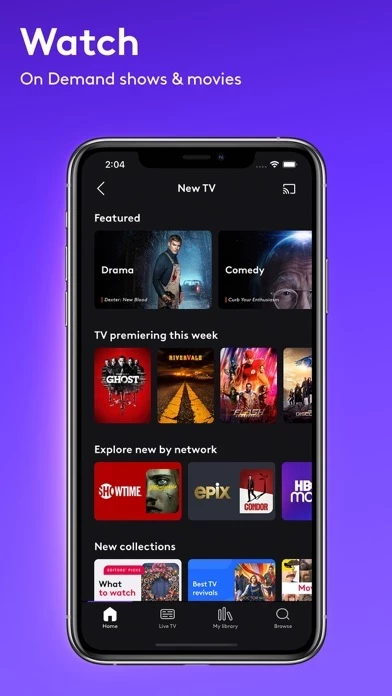I used to be able to watch my recorded shows/movies with ease on my devices, but now I cannot. They don’t play, it skips during playback and it’s annoying and frustrating! I’m sick of it freezing! The whole point of me recording them is to watch them later, due to not being able to at that moment. But at this rate, I might as well just not record anything. I keep getting an error message for ESPN channels saying it’s not available because nothing is live. Which makes no sense, seeing that ESPN ALWAYS has something on! I go to the tv and it’s funny how something is on, but cannot watch on XfinityStream . That’s frustrating! Why advertise you can watch from anywhere, when you cannot. I’ve updated XfinityStream , I deleted and reinstalled it, and still nothing. On top of that, the pictures/graphics won’t even load! You pay an arm and a leg for this service and nothing works like it says. I am able to watch channels, however it’s always freezing or shutting down in the middle of watching something. And I have a strong WiFi network(all bars showing). This is very irritating, frustrating, and ridiculous! This needs to be fixed ASAP!