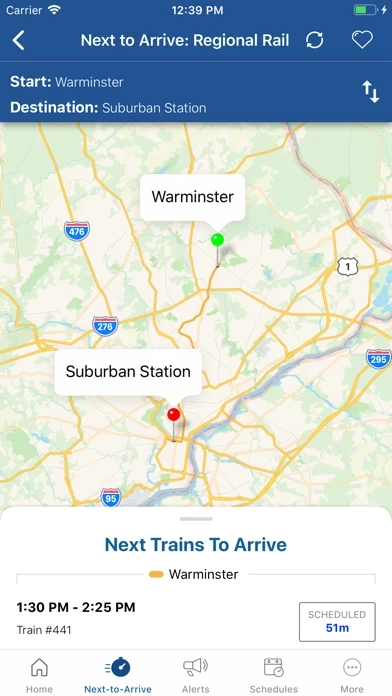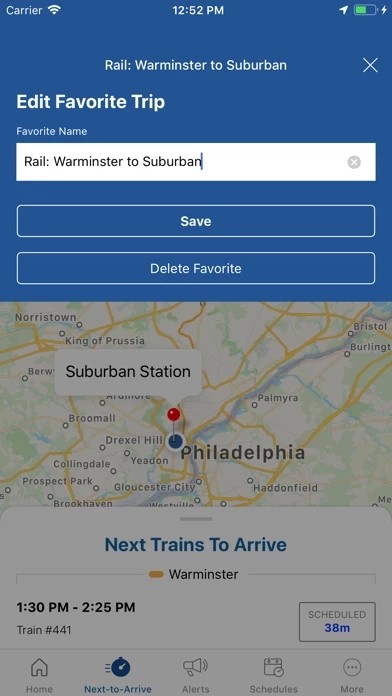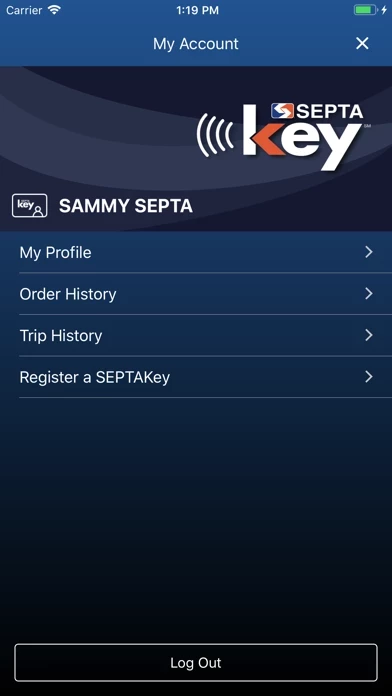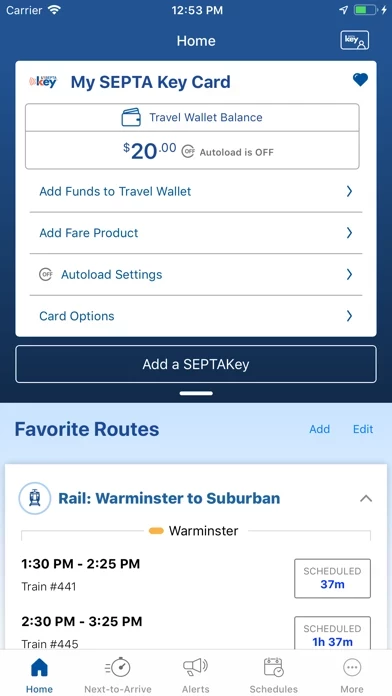I am just surprised by receiving an email from SEPTA, about my job application, telling that, they have selected another candidate after the interview process, the problem i have never been interviewed by anyone, nor even contacted. So this is the email I've received.
Dear Ahcene:
We thank you for taking the time to interview for the position of Computer Operator II (5180). We hope you found the interview to be an informative experience. The interview evaluation process was a difficult one, as we had a strong slate of candidates. While the hiring manager(s) was impressed with your qualifications, unfortunately another candidate has been selected for this position.
Ahcene, please accept our sincere appreciation for your energy and positive attitude during the entire application process. We strongly encourage you to visit our careers site often and apply to those positions for which you qualify.
Thank you for your interest in SEPTA and good luck in your career search!
Sincerely,
SEPTA Recruitment Department
My question is, why this kind of message, did anyone interviewed or called me?