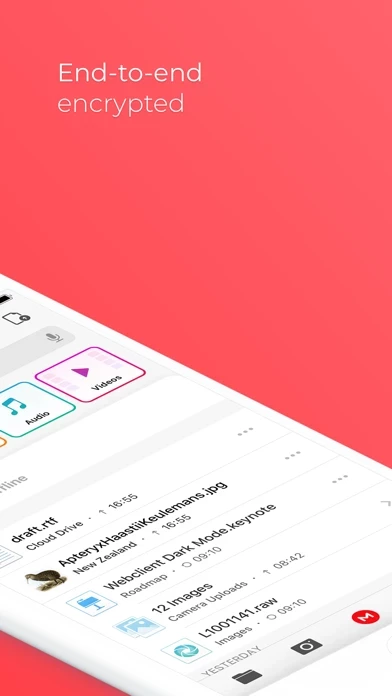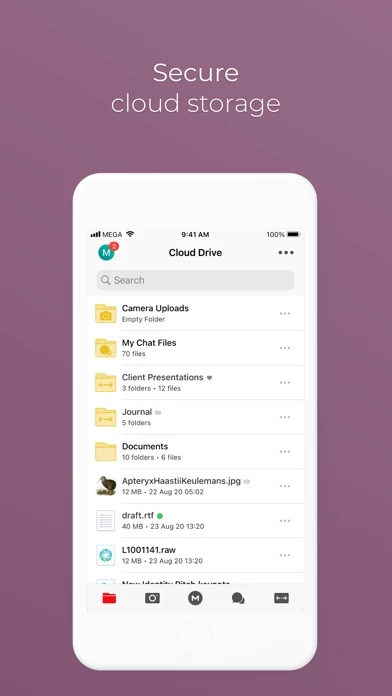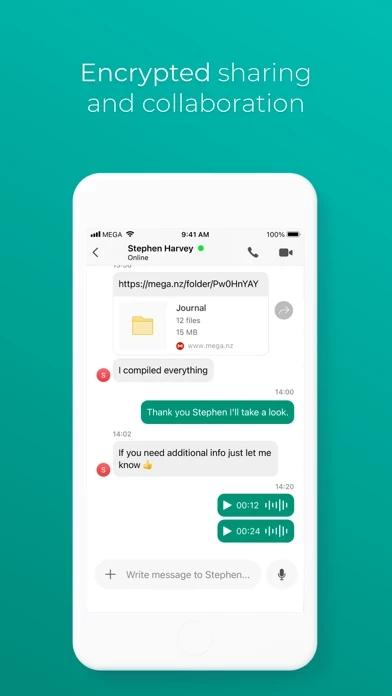- User-controlled encrypted cloud storage
- Accessible through web browsers and mobile apps
- Upload, search, store, download, stream, view, share, rename, or delete files from any device
- Real-time updates for shared folders
- Strong and secure end-to-end encryption
- MEGA Secure Chat for end-to-end encrypted communications, including video and audio calls
- Chat history synchronizes automatically across multiple devices
- 20 GB free storage for all registered users
- Additional storage available through MEGA Pro subscription plans
- Pro Lite: 400 GB storage space and 1 TB transfer quota per month
- Pro I: 2 TB storage space and 2 TB transfer quota per month
- Pro II: 8 TB of storage space and 8 TB transfer quota per month
- Pro III: 16 TB storage space and 16 TB transfer quota per month
- All MEGA client-side application code is published on GitHub for transparency
- Subscriptions renew automatically for successive periods of the same duration at the same price as the initial period chosen
- Users can cancel the automatic renewal of their MEGA Pro subscription no later than 24 hours before the next subscription payment is due.