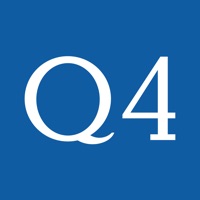Quicken Classic Reviews
Published by Quicken Inc. on 2025-06-03🏷️ About: The Quicken Desktop Companion App is a personal finance app that syncs with Quicken desktop software. It allows users to stay connected to their finances anytime, anywhere, and view their balances, accounts, transactions, spending trends, and budget. The app also allows users to enter transactions, split transactions, and store pictures of receipts. The app is passcode-protected and backed by 256-bit encryption, and users have full access to and ownership of their data.