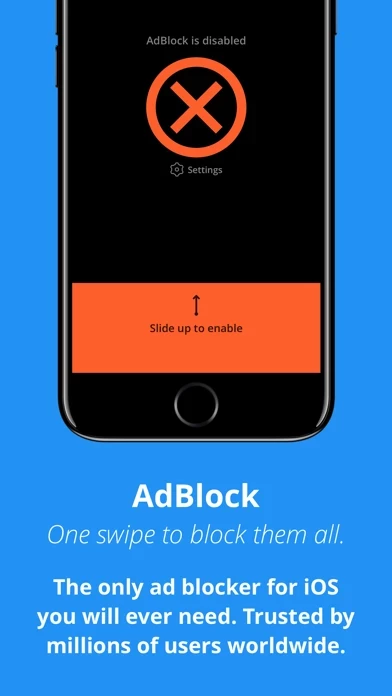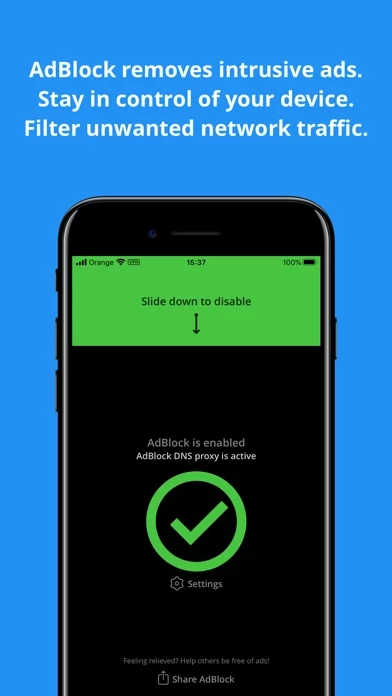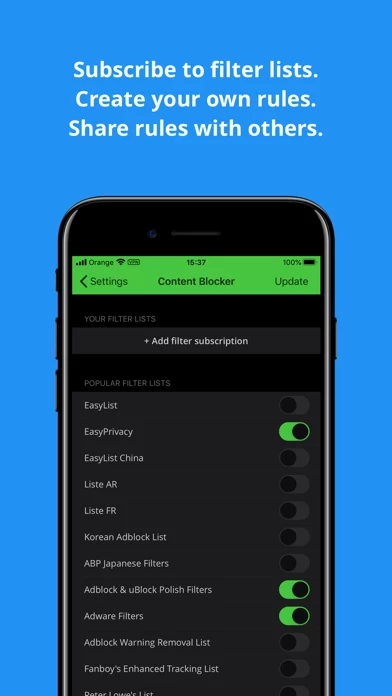AdBlock Overview
What is AdBlock?
AdBlock is an ad-blocker app for iOS devices that allows users to block annoying popups, banners, and video ads. It also protects privacy, limits bandwidth use, speeds up the device, saves battery, and improves the overall iOS experience. AdBlock comes with a local DNS proxy service built-in, enhanced DNS proxy rules export and import function, Safari Content Blocker, and the ability to create a list of domains and synchronize rules between devices using iCloud. It also blocks mobile trackers and does not send internet traffic through any remote server.
Features
- Blocks 99% of annoying popups, banners, and video ads
- Protects privacy and limits bandwidth use
- Speeds up the device and saves battery
- Comes with a local DNS proxy service built-in
- Enhanced DNS proxy rules export and import function
- Safari Content Blocker to block ads on websites in Safari
- Allows users to create a list of domains and synchronize rules between devices using iCloud
- Blocks mobile trackers from recording online activity and selling private data
- Does not send internet traffic through any remote server
- Simple setup process with tutorial and support available
- Automatically updates to the latest version of filters on every app run
- Works with Wi-Fi and cellular networks
- Comes with a handy widget to quickly change the DNS proxy status when needed
- Dedicated support line available directly from the app
Official Screenshots
AdBlock Pricing Plans
| Duration | Amount (USD) |
|---|---|
| Billed Once | $22.00 |
| Weekly Subscription | $68.50 |
| Monthly Subscription | $15.30 |
| Yearly Subscription | $69.20 |
**Pricing data is based on average subscription prices reported by Justuseapp.com users..
Product Details and Description of
The original this app - the first and last ad-blocker you'll ever need. A one time purchase - no subscriptions needed. We've been blocking ads on iPhones and iPads since 2012 - we know our game! :) this app allows you to block ads on your iOS device. Get rid of 99% of annoying popups, banners and video ads. Protect your privacy, limit bandwidth use, speed up your device, save battery and drastically improve your day-to-day iOS experience. The most important advantages of this app are: • this app comes with a local DNS proxy service built-in. Use it to see which domains you're device is contacting. Create your own rules and assign any IP to any domain, right on your device. You can (and should!) bootstrap this feature with rules found online. • this app has enhanced DNS proxy rules export and import function. Share DNS proxy rules with other users, easily import rules found on the Internet. • this app comes with a Safari Content Blocker to block ads on websites in Safari. • this app allows you to create your own list of domains and synchronize your rules between all your devices using iCloud. • this app allows you to protect your privacy by blocking mobile trackers. Prevent Internet trackers from recording your online activity and selling your private data. • this app does not send your Internet traffic through any remote server. All of your connections stay direct, fast and secure. Ads are blocked right on your device! • Setting up this app is simple! Just download the app, and follow the tutorial to set everything up. When in doubt - contact our support! • this app automatically updates to the latest version of the filters on every app run. We keep the ad servers database up-to-date for you. • this app works with Wi-Fi and cellular networks. You don't need to set it up separately for every network you use. • this app comes with a handy widget to quickly change the DNS proxy status when needed. Looking for support? Contact our dedicated support line directly from the app - we'll help you out with the proper setup and answer all the questions you might have.
Top Reviews
By Vaurion
Don’t hesitate to buy this
I usually don’t write reviews for apps because I’m generally not too impressed by most of them. In this case, however, I had to write a review. I started using this app almost a year ago and was very happy with it as it worked to block ads 95% of the time in my games, apps, sites, etc. Recently, Apple decided for some stupid reason that this app wasn’t allowed to block ads in the way they had been doing after it had been on the store for probably a year or more. Why Apple did that is just plain idiotic after so many people paid for this app and the developer depends upon Apple not destroying their app. I figured this meant this app would cease to function at all and I’d be back to ad-Armageddon on my phone. I’m glad I was wrong! This new DNS based ad blocking is phenomenal and in my experience it is now blocking all ads in every app I’ve tried so far, I don’t believe I’ve seen a single ad yet. The user interface is extremely well polished and the options are very flexible. The built in DNS logging inside this app also allows you to manually block an ad if it’s not caught by the preset filters. All of this is to say, buy this app. I no longer have to sit through ridiculous 30 second long video ads in apps or have fraudulent pop ups show up saying my iPhone has a virus. The state of ads on iOS is atrocious and they seriously degrade the user experience. Thank you this app for solving this!
By Sujithv92
Honestly Very Impressed
It It actually works. To be honest I really didn’t think it would. I don’t need another ad blocker app that advertised that it would block ads on safari and in apps, but after I spent 2.99 on it, I found out that it didn’t. This one on the other hand works perfectly. Simply search the Internet for “dns list future minds ad blocker”. You’re find a Reddit Page that links to list on github. (There are several so any that seem to be updated somewhat regularly will do.) Import that list and start the ad blocker. If the ads on the website or app you want aren’t blocked, simply enable dns logging on the ad blocker app, then open the dns log right after the ad pops up and block the links on the top of the list. Boom. It took me about 5 mins to block the stubborn ones. Most of them were gone as soon as I imported the list from github.
By Jeff8457905149743848
This app only works if you spend 3-4 hours to configure it properly.
People giving this one star are expecting an app where—once you launch it—spend five seconds to set it up. This app requires much, much more work than that. Each time you get an ad you must go into the DNS log manually to save that particular rogue URL to your personal block list. Eventually you’ll add over 1,000 entries to your block list and then all your ads will be blocked. I use this with Words With Friends and haven’t gotten an ad pop up in a month. Just know you have to spend hours configuring this app for it to work the way you want. I didn’t know this previously and therefore gave this app one star. I’ve now revised my review to five stars.