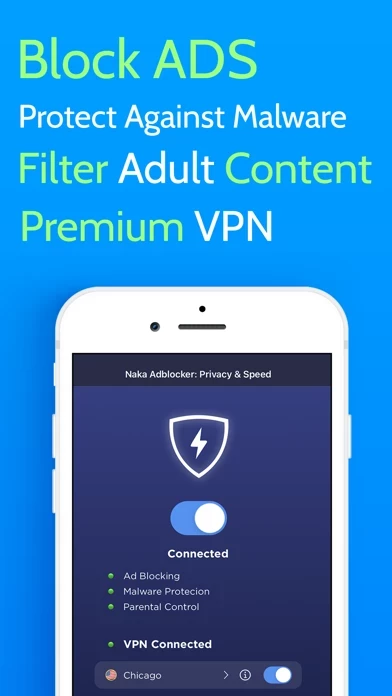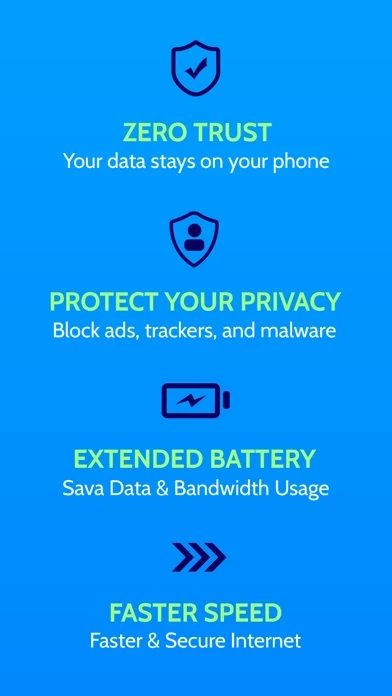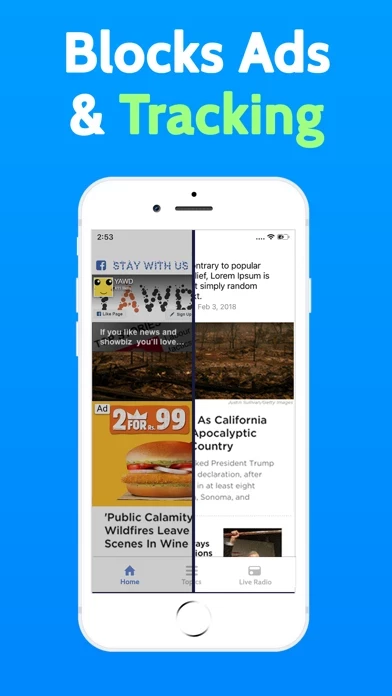Naka AdBlocker VPN Overview
What is Naka AdBlocker VPN?
Naka is an ad-blocking app that helps you block ads on your phone and protect your privacy. It blocks advertising trackers that send information about you behind the scenes, saves your data, reduces battery usage, and makes your browsing speed faster. With Naka, your data stays on your phone where it belongs, and you can hide your IP and location with a speedy VPN.
Features
- Ad-blocking: Block ads on your phone and reduce battery usage.
- Zero Trust: Your data stays on your phone where it belongs.
- Block advertising trackers: Prevent advertising trackers from sending information about you behind the scenes.
- Privacy protection: Naka takes your privacy seriously and does not send your browsing activity to their servers.
- VPN: Hide your IP and location with a speedy VPN.
- Subscription-based: Naka offers one-month and one-year subscriptions.
- Automatic renewal: Subscriptions automatically renew unless auto-renew is turned off at least 24-hours before the end of the period.
- Subscription management: Subscriptions can be managed by the user and auto-renewal can be turned off by going to the user's Account Settings after purchase.
- Free trial: Naka offers a free trial period, and any unused portion of the trial will be forfeited when the user purchases a subscription.
- Links to Terms of Service and Privacy Policy: Naka provides links to their Terms of Service and Privacy Policy on their website.
Official Screenshots
Product Details and Description of
- Block ads on your phone. - Zero Trust: your data stays on your phone where it belongs. - Block the ads you don’t see: advertising trackers that send information about you behind the scenes. - Save your data, reduce battery usage, and make your browsing speed faster! Naka takes your privacy seriously, other ad blockers send your browsing activity to their servers. With Naka, that data stays on your phone where it belongs. - Hide your IP and your location with a speedy VPN ======================== Subscription Details - Payment will be charged to iTunes Account at confirmation of purchase - Subscription automatically renews unless auto-renew is turned off at least 24-hours before the end of the period - Length of subscriptions: one month & one year - Account will be charged for renewal within 24-hours before the end of the current period, and identify the cost of the renewal - Price of subscriptions: one month - $4.99 dollars & one year - $39.99 dollars - Subscriptions may be managed by the user and auto-renewal may be turned off by going to the user's Account Settings after purchase - No cancellation of the current subscription is allowed during the active subscription period - Any unused portion of a free trial period, if offered, will be forfeited when the user purchases a subscription. ======================== Links Terms of Service: https://monobytetechnologies.com/terms_conditions/ Privacy: https://monobytetechnologies.com/dns-privacy/
Top Reviews
By Flik the Ant0
A Life Saver but still has Weaknesses
In the past, I got annoyed by some of my mobile games because there was no way to get rid of Ads by paying real money on them. In 2020, after I used Ad-Blocking and Spyware removal tools to get rid of annoying content on my computer, I used my first Ad-Blocker (which is only free for Safari and 99¢ for other Apps) on my phone to get rid of Ads on my browsers and some of my games. When I got too bored of this App, I tried to find a better Ad-Blocking App until I found your App. As of today, I am still getting Ads and malicious content (especially playing Unicorn Chef Apps) regardless if my Naka is turned on or off. Then, I’ve sawn that I have gotten a few error codes (dotted in yellow) via the Failed section of my Local Geek Logs. If only I can make this review have 4 1/2 stars but or now, I’ve already reported your current update for bugs and hopefully your next update will slightly be better (like removing the Failed section that’s in the Local Geek Logs).
By thelemonboi
Thank you so much
So I went to go watch some anime then for some reason I got ads now this wasn’t normal since I had Blokada so I went to check them it said I needed to pay so I went on TikTok and saw others with this problem then this one person said there was an replacement which is this app so now I’m here and It does work like they say
By m5kro
Fantastic
It does what it says. Although I do prefer having just one switch for the whole thing like before in the ios version. Having 4 switches is a bit clunky and it took some time to figure out that the Device / App Ads switch was the one that enabled/disabled the vpn.