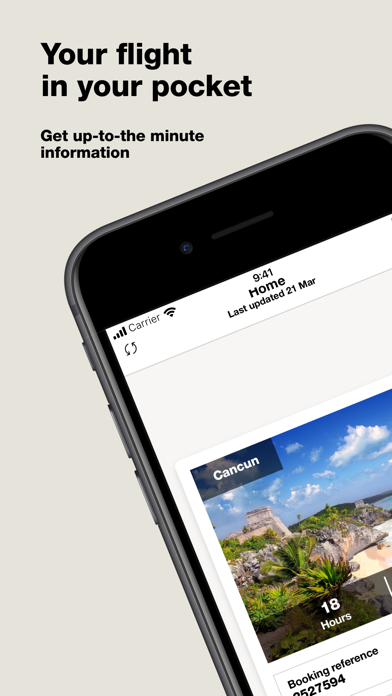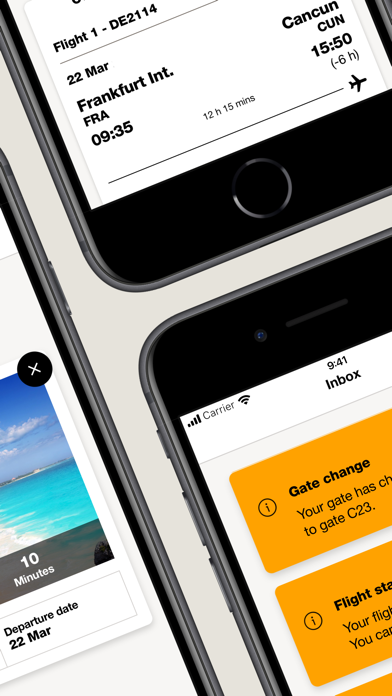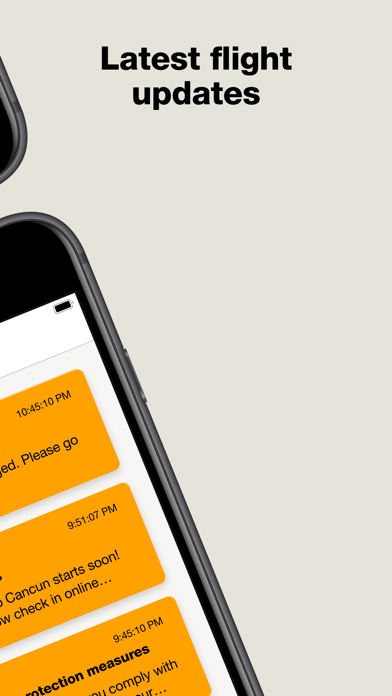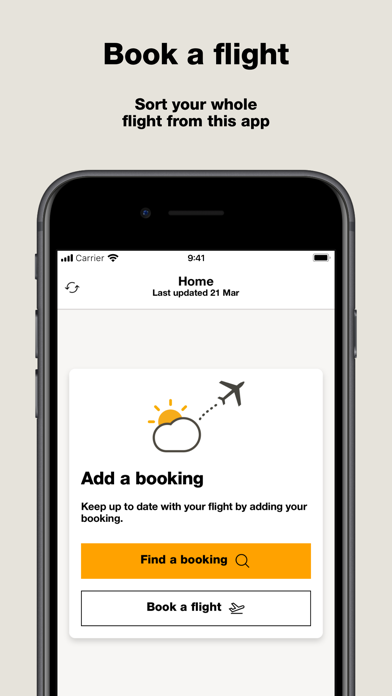Condor Airlines Status
Are you having issues? Select the issue you are having below and provide feedback to Condor Airlines.
problems reported in the last 24 hours
Summary of Condor Airlines Problems 😠👌🔥
- Substandard website and app
- Unable to input passport info on either website or app
- Unable to access booking info on website when logged into account
- Upgrading to business class on return flight did not get confirmed in system
- Customer service rep was insulting
- No way to get past page after entering passport info
Have a Problem with Condor Airlines? Report Issue
Common Condor Airlines Problems & Solutions. Troubleshooting Guide
Complete guide to troubleshoot Condor Airlines app on iOS and Android devices. Solve all Condor Airlines app problems, errors, connection issues, installation problems and crashes.
Table of Contents:
Some issues cannot be easily resolved through online tutorials or self help. So we made it easy to get in contact with the support team at Condor Flugdienst GmbH, developers of Condor Airlines.
Verified email ✔✔
E-Mail: [email protected]
Website: 🌍 Visit Condor Website
Privacy Policy: https://www.condor.com/de/hilfe-kontakt/datenschutzerklaerung.jsp
Developer: Condor Flugdienst
73.33% Contact Match
Developer: Condor IT
E-Mail: [email protected]
Website: 🌍 Visit Condor Ferries Website
Activate push notifications and you’ll get up-to-the-minute flight information – including your departure gate – straight to your phone. Wouldn’t it be great if getting to your holiday was as easy as slapping on sun cream? Search destinations, book your favourite, add extras and then choose your perfect seat. Check in – it’s a pocket boarding pass. Sort your whole flight from CondorAirlines. Once you’ve checked in, just show CondorAirlines to our super-friendly team. And all your updates (departure gates or any changes) go straight to your phone. CondorAirlines’s for you if you booked on our website. So easy to do on the go – even on the way to the airport! No need to print anything. Your boarding pass, flight details… no need to pat down your pockets, they’re all safely here.