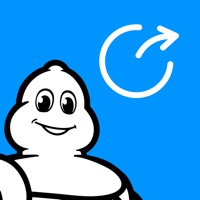Crestron AirMedia Status
Are you having issues? Select the issue you are having below and provide feedback to Crestron AirMedia.
Problems reported in the last 24 hours
Summary of Crestron AirMedia Problems 🔥
- Cannot connect with the address of a network projector due to changes Apple did in the last operating systems
- Crestron didn’t fix it yet after two years or more
- Difficulties to connect after 20 or more attempts
- Unable to get a single receiver to detect to my devices
📋 2 Reported Issues:
We have an Air media unit in a classroom that is not displaying through the Crestron source input at all,(we have unplugged and replugged both power and network but it does not work.
I'm having two issues. On my mac it's telling me there and error connecting to airmedia, try again later. And anther mac is telling me there's an problem with verifying a certificate
Have a Problem with Crestron AirMedia? Report Issue
Common Crestron AirMedia Problems & Solutions. Troubleshooting Guide
Contact Support
Verified email ✔✔
E-Mail: support@crestron.com
Website: 🌍 Visit Crestron AirMedia Website
Privacy Policy: https://www.crestron.com/en-US/legal/crestron-privacy-statement-regarding-internet-data-collection
Developer: Crestron Electronics, Inc
‼️ Outages Happening Right Now
-
Started 4 minutes ago
-
Started 4 minutes ago
-
Started 13 minutes ago
-
Started 16 minutes ago
-
Started 17 minutes ago
-
Started 24 minutes ago
-
Started 27 minutes ago