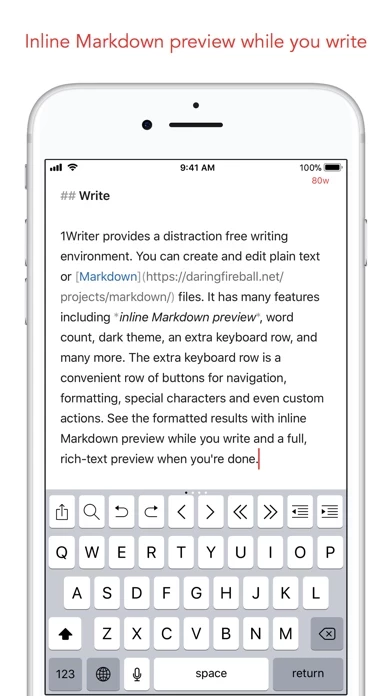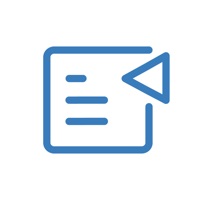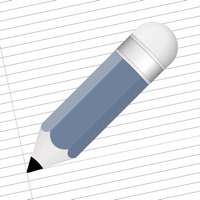1Writer - Markdown Text Editor Software
Firmenname: Ngoc Luu
1Writer Übersicht
- Custom URL actions :: insert a document template, encode a selection and replace the original text, look up synonyms and much more.
- Create, append, prepend, or replace text directly from other apps using the 1Writer URL scheme.
In Safari, the extension uses the current URL, page title and selected text to create a new document.
- Evernote :: pick your notebook, add tags and turn a text selection or the entire document into a new, rich-text note.
- JavaScript :: create even more powerful custom actions using JavaScript—text manipulation, perform a find & replace, interact with the clipboard—the possibilities are endless.
- CloudApp and Dropbox :: generate a link to share your document in plain text or PDF.
- Share extension :: send text to 1Writer from other apps.
1Writer combines all the basic text editing features you would expect with all the advanced features you will ever need.
- Full-text search and hashtag support :: search within a folder to find the document you need, and view related documents that have the same tag.
Offizielle Bildschirmfotos
Produkt einzelheiten und Beschreibung von
diese App combines all the basic text editing features you would expect with all the advanced features you will ever need. Use diese App to write, research, revise, and share your ideas with maximum efficiency. - - - - - - - - - - "The only Dropbox- and Markdown-enabled text editor for iPhone that’s clicked with me has been diese App. It’s simple, looks great, and gets the job done." - TheSweetSetup.com "Really great app, really recommend it." - Federico Viticci, MacStories.net "The app interface is beautiful and distraction-free, with loads of other awesome features lurking beneath its simple exterior. It's now my go-to iPhone text editor." - Chris Gonzales, ToolsandToys.net "For users that want a great visual experience paired with great support for custom actions and third party apps, diese App is an excellent choice." - iMore.com "diese App is the most powerful text editor available for iPhone." - Phillip Gruneich - - - - - - - - - - CREATE - Write :: generate and edit plain text or Markdown files. - Preview :: see the formatted results with Markdown syntax highlighting while you write and a full, rich-text preview when you're done. - Extended keyboard :: a convenient row of buttons for navigation, formatting, special characters (customizable--pick the characters you use the most). - Insert photo :: pick a photo or take a new one, and diese App will upload it to Dropbox and generate the Markdown-syntax to add it to your document--all in a single action! - Snippets :: TextExpander Touch support. - Custom URL actions :: insert a document template, encode a selection and replace the original text, look up synonyms and much more. - JavaScript :: create even more powerful custom actions using JavaScript—text manipulation, perform a find & replace, interact with the clipboard—the possibilities are endless. IMPORT - Sync with iCloud, Dropbox and WebDAV. - Share extension :: send text to diese App from other apps. In Safari, the extension uses the current URL, page title and selected text to create a new document. - Create, append, prepend, or replace text directly from other apps using the diese App URL scheme. EXPORT - CloudApp and Dropbox :: generate a link to share your document in plain text or PDF. - Evernote :: pick your notebook, add tags and turn a text selection or the entire document into a new, rich-text note. - Copy HTML :: put the formatted text for your document directly on the clipboard. - Custom actions :: open a web search, tweet a selection, save a series of items in a list and much more. PERSONALIZE - Support Dark Mode on iOS 13. - 2 dark themes for more comfortable reading and writing at night. - Choose from 20 different fonts. - Bookmark and sync the Dropbox/WebDAV folders you want to have quick access to the sub-folders and documents you need. - Use a passcode or Touch ID/Face ID to protect the app from unauthorized users. RESEARCH - In-app web browser :: research, look up information without having to leave the app. - Bookmarks :: create and access your favorite websites. - Save the current text selection to the clipboard in Markdown syntax. - 1Password support :: login to all your accounts using the 1Password extension. EVEN MORE GREAT FEATURES - Drag and drop. - Open in Place. - Multiple windows on iOS 13. - MultiMarkdown. - Search documents from Spotlight. - Find & replace within document. - Photo and PDF preview. - Today widget :: access your recent documents from the Notification Center or create a new document in one tap. - Checklist support :: create a list of things to do or topics to research, and easily check them off. - Full-text search and hashtag support :: search within a folder to find the document you need, and view related documents that have the same tag.
Oben Erfahrungen und Bewertung
durch Sifu Thomas
Guter MD Editor mit zwei erheblichen Problemen
diese App bietet viele gute und sinnvolle Funktionen, ist schnell eingerichtet, einfach zu bedienen, übersichtlich und synchronisiert einwandfrei mit iCloud und Dropbox. Das bekannte Problem, dass Hashtag Funktionen nicht bei iCloud Dokumenten genutzt werden können, ist in der neuen Beta Version bereits gelöst.
durch Espresso4711
Bin begeistert 😄
Habe eine Alternative zu Trunk Notes gesucht (Wird leider nicht mehr weiter entwickelt ) und bin hier fündig geworden. diese App scheint alles zu haben, was ich brauche. Leider sind die vielen Möglichkeiten nicht gut beschrieben. Da muss man ein wenig Zeit investieren um all Feature nutzen zu können. Die Übernahme meiner TrunkNotes Daten funktioniert gut.
durch Widekog
1Writer
Funktioniert tadelos und ist einfach zu bedienen. Er erkennt Tags, dick/kursiv/usw. lässt sich sehr schnell einstellen, auch die Zusatzleiste nimmt viel Arbeit. Auch Nebensächliche Sachen wie Pin und etc. lassen sich einstellen.