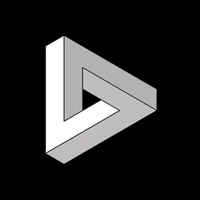EZCast Status
Are you having issues? Select the issue you are having below and provide feedback to EZCast.
Problems reported in the last 24 hours
📋 4 Reported Issues:
I have 2 computers that I use with a USB EZcast and they both keep stopping and all I see is the Magiclink screen. It will be working and I will leave and come back to the Magiclink screen. This is beyond fustrating. Now neither coputer will work. The ezcast says not connected but windows sees it.
Ezcast experiencing some crashes
Keeps crashing was good till it updated
The EZ cast comes on an I don’t even have the phone in my hand. I would like to know how to silence it. Or remove the app.
Have a Problem with EZCast? Report Issue
Common EZCast Problems & Solutions. Troubleshooting Guide
Table of Contents:
Contact Support
Verified email
Contact e-Mail: support@ezcast.com
Verified email ✔✔
E-Mail: support@ezcast.com
Website: 🌍 Visit EZCast Website
Privacy Policy: https://www.ezcast.com/privacy
Developer: Winner Wave Co.,Ltd.
‼️ Outages Happening Right Now
-
Feb 18, 2025, 10:53 PM
a user from Montpellier, France reported problems with EZCast : Audio
-
Started 6 minutes ago
-
Started 11 minutes ago
-
Started 13 minutes ago
-
Started 17 minutes ago
-
Started 21 minutes ago
-
Started 26 minutes ago
-
Started 27 minutes ago