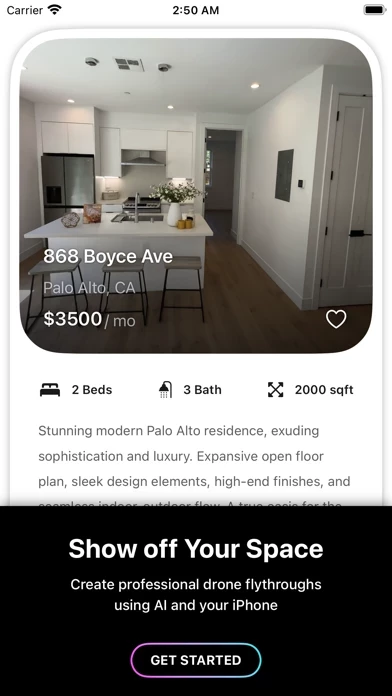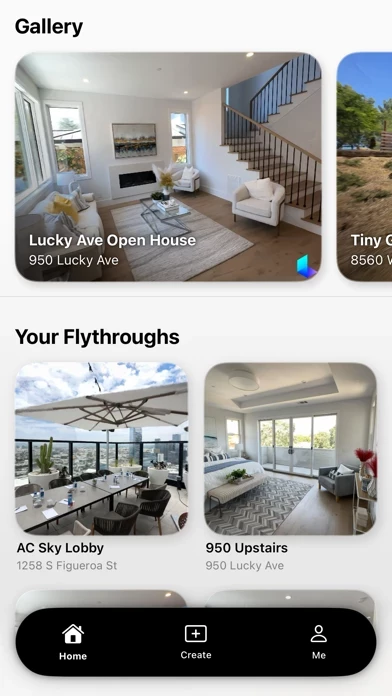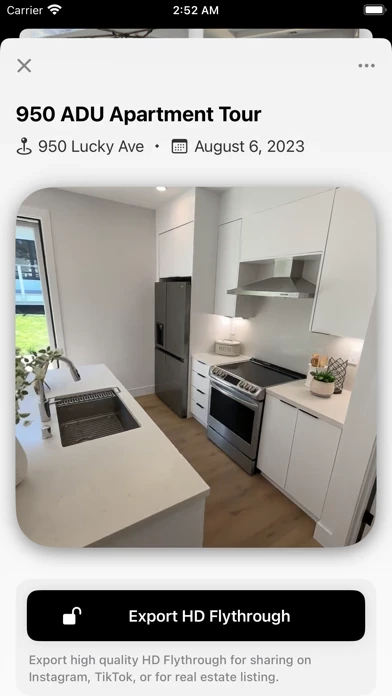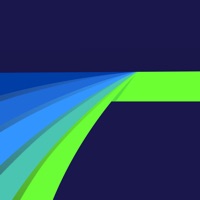Flythroughs is a groundbreaking app that uses Generative 3D AI and NeRF to create breathtaking cinematic flythroughs of homes, apartments, and other spaces - all without the need for drones, professional equipment, appointments, or an elaborate setup.
● User-Friendly Interface: No need for professional filming experience! Flythroughs' user-friendly interface ensures that anyone can create stunning property showcases in minutes.
● AI-Powered Cinematic Capture: Record your space casually like capturing a video and Flythroughs's advanced AI algorithms will produce professional and cinematic flythroughs ready in minutes.
● Share and Impress: Sare Flythroughs directly from the app to your camera roll for social media, listing platforms, or your clients.
● Automatic and Dynamic Camera Paths: Flythroughs's AI-generated camera paths produce eye-catching videos.
These dynamic paths are designed to highlight the best features of any space, turning ordinary listings into cinematic masterpieces.
A flythrough gives a unique and immersive experience, allowing potential visitors to explore a property as if they were there in person.
Make your listings pop and capture the attention of potential buyers with movie-like visuals that provide an immersive experience.
For updates, feature additions, or to share your incredible creations, tag us on social media at @LumaLabsAI on Twitter and luma_ai on Instagram.
● Elevate Your Listings: With Flythroughs, every property can stand out.
No need for gimbals, drones, stabilizers, or tedious editing.