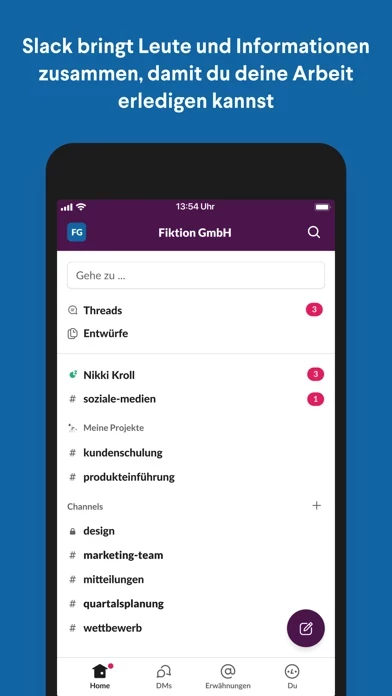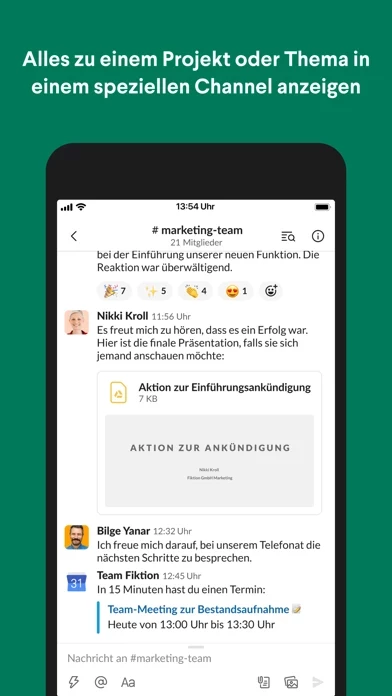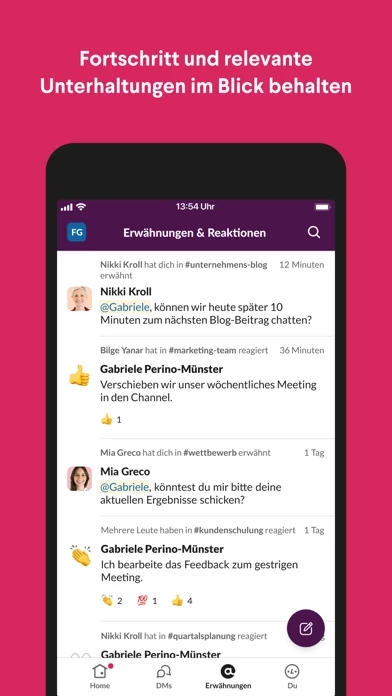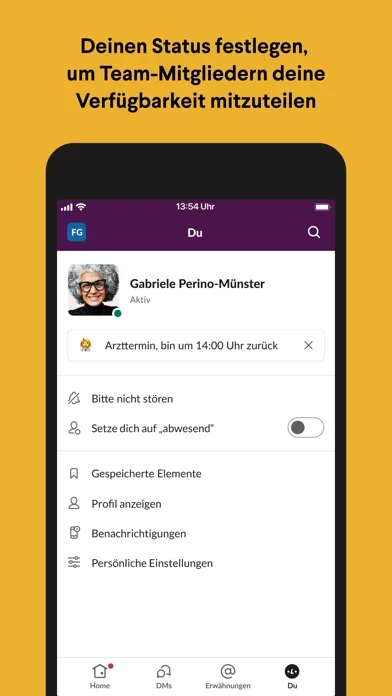I love this app. I started using this app in January for my job, as our communications channel, between team members. Slack has never caused me any problems. It’s NEVER: crashed, logged me out unexpectedly, had any technical problems, deleted any of my channels, failed in posting, or any other problems.
Slack is reliable, always functioning, never disappoints with the reactions and features to customize for your job specific needs, and in all ways shapes and form been hands down 100% real time. I love how i can change my profile picture, name, workplace info, choose privacy and notification settings, can set myself as away, and all my notifications come in once I’m active, have a dark mode enabled (this saves my tired eyes first thing in the morning) and an all the way around fun place to communicate with others.
I don’t leave many reviews, and this is one of the only ⭐️⭐️⭐️⭐️⭐️ reviews I’ve left. Thank you for everything your team and developers have done to streamline our success. You’re amazing!