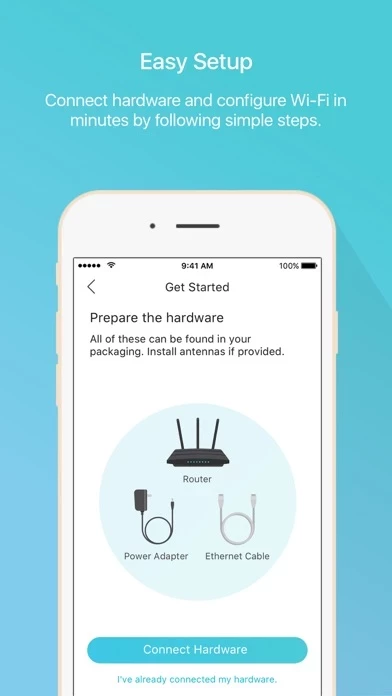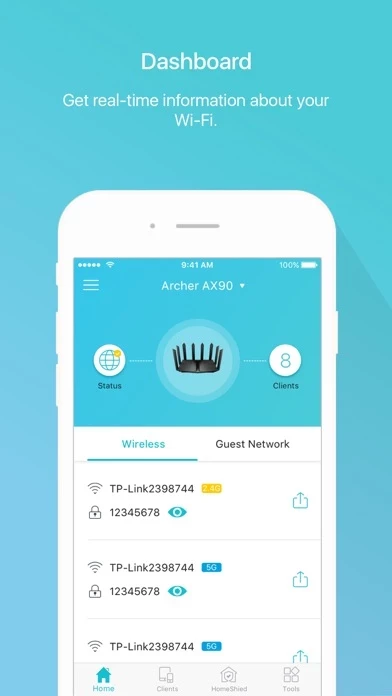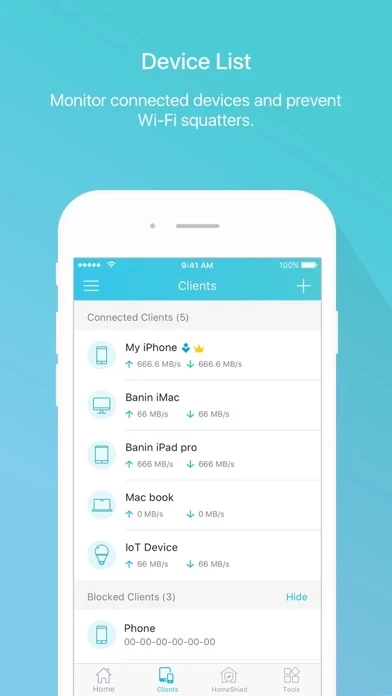First, I really enjoy the router and the initial setup with TPLinkTether. The setup was very easy—set up an account, network name, & password. For most things beyond that (including any “advanced” network setup), TPLinkTether isn’t so great. For example, if you want to change the DNS settings or port-forwarding, that’s only through the web interface. TPLinkTether is limited to seeing what’s connected, sharing your password, and rebooting the router. It’s good at doing that; I just wish the marketing about what TPLinkTether is for was more clear.
There are also some other minor issues that keep TPLinkTether from functioning as intended. It only connected to my router locally the first time. Now it always connects to it as a “cloud device” and takes several seconds and network requests to load anything. It also hardly ever keeps my session, so I have to log in basically every time. Finally, sometimes it loses my session when I’m in the middle of rebooting the router so I need to wait on the router, login to TPLinkTether , then connect to the router again. It’s not terrible but is basically always smoother to do through the web interface.