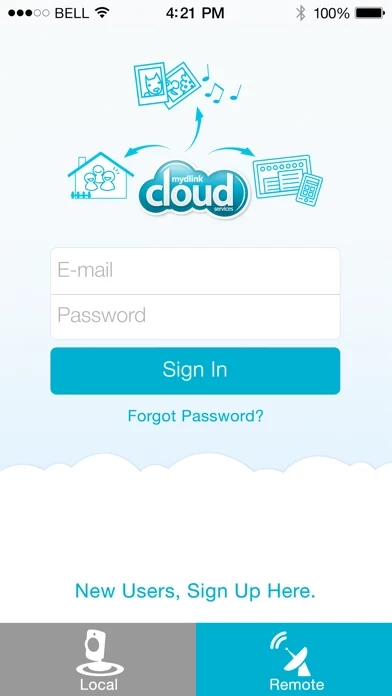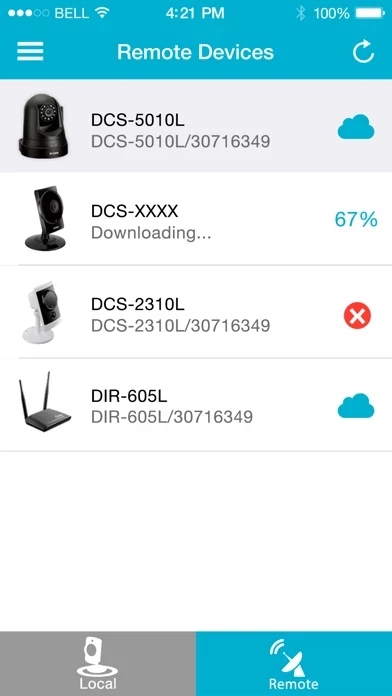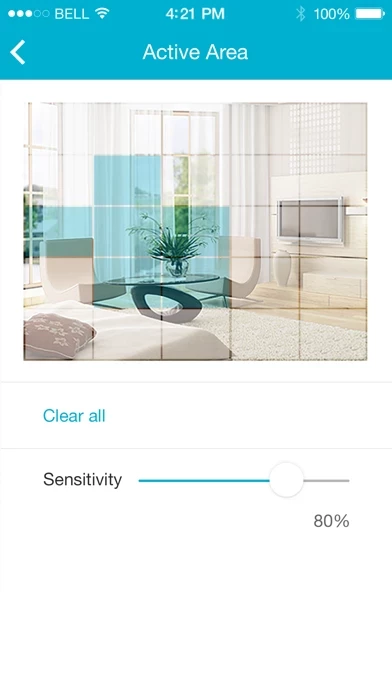mydlink Lite Reviews
Published by D-Link International on 2022-12-06🏷️ About: The mydlink Lite app allows users to view live Cloud Camera feeds and manage Cloud Routers from anywhere using a Wi-Fi or 3G/4G connection. It also allows users to check their Cloud Router’s current upload/download bandwidth, manage their wireless network security and status, and access and view their camera's video feed through their NVR. The app supports H.264 video streaming, audio from camera microphones, and two-way audio communication for select camera models. Users can also save snapshots of their camera’s video to their iPhone or iPod Touch, enable/disable motion/sound detection, and receive push notifications. The app is compatible with select Cloud Cameras, Cloud Routers, and NVRs.