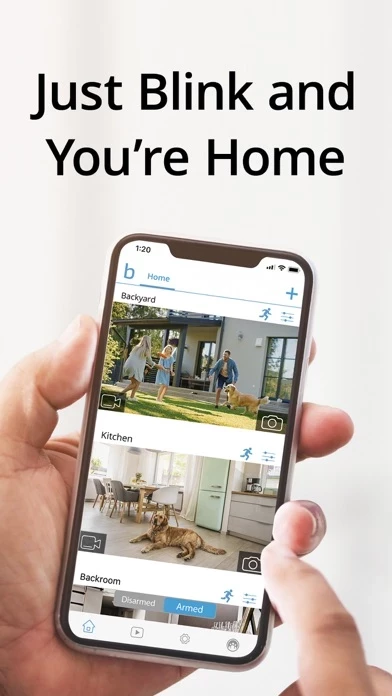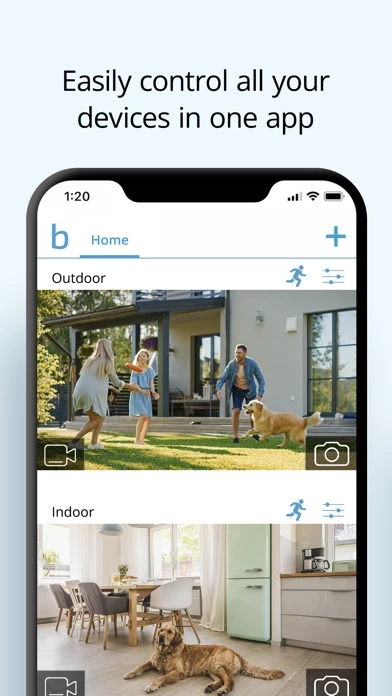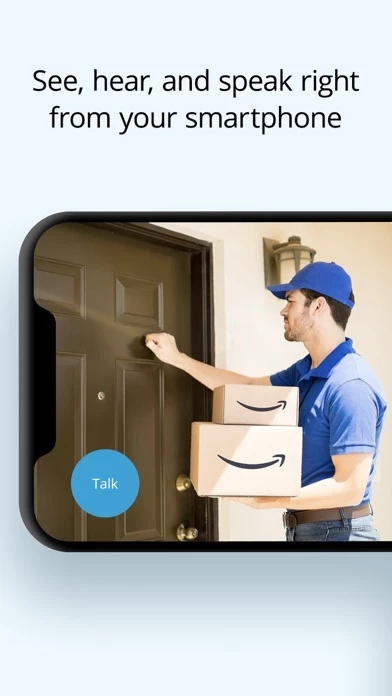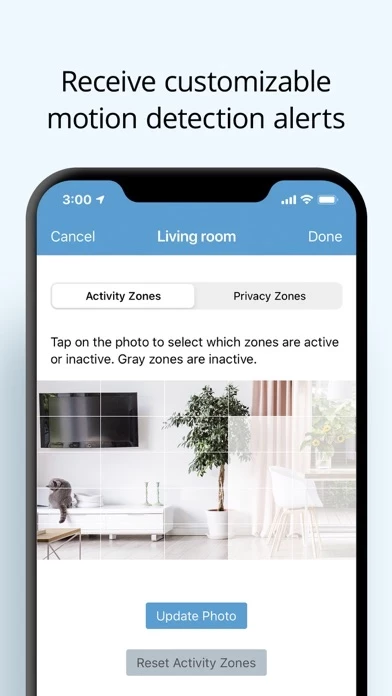Blink Home Monitor Reviews
Published by Immedia Semiconductor on 2025-05-23🏷️ About: The Blink Home Monitor app is a smart home security camera system that allows you to monitor your home directly from your smartphone. With multi-system support and simple setup, you can easily control multiple Blink cameras within one single app. The app alerts you to what matters, day or night, no matter where you are. The Blink Home Monitor app is compatible with Blink Outdoor, Indoor, and Mini cameras, and works with Alexa-enabled devices for voice commands at home.