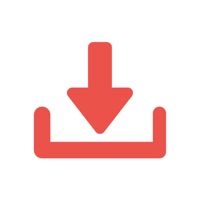Contact Mover & Account Sync Status
Last Updated on 2025-01-19 by Playa Apps
I have a problem with Contact Mover & Account Sync
Are you having issues? Select the issue you are having below and provide feedback to Contact Mover & Account Sync.
Summary of Contact Mover & Account Sync Problems 🔥
- Won't allow users to move/sync more than a handful of contacts.
- Not user friendly as groups shown within the contacts app.
- No option to delete contacts from a group.
Have a Problem with Contact Mover & Account Sync? Report Issue
Common Contact Mover & Account Sync Problems & Solutions. Troubleshooting Guide
Table of Contents:
Contact Support
‼️ Outages Happening Right Now
-
Started 33 seconds ago
-
Started 7 minutes ago
-
Started 8 minutes ago
-
Started 10 minutes ago
-
Started 11 minutes ago
-
Started 11 minutes ago
-
Started 11 minutes ago