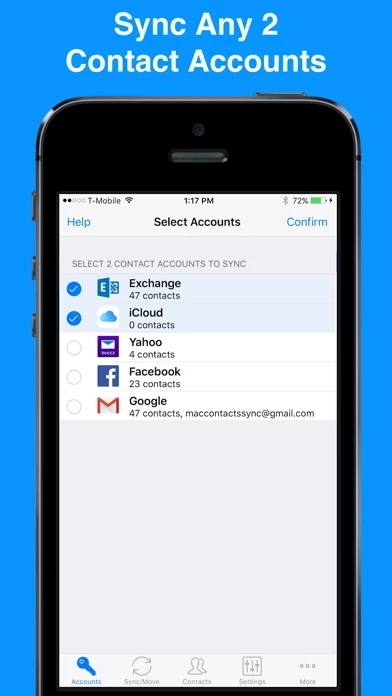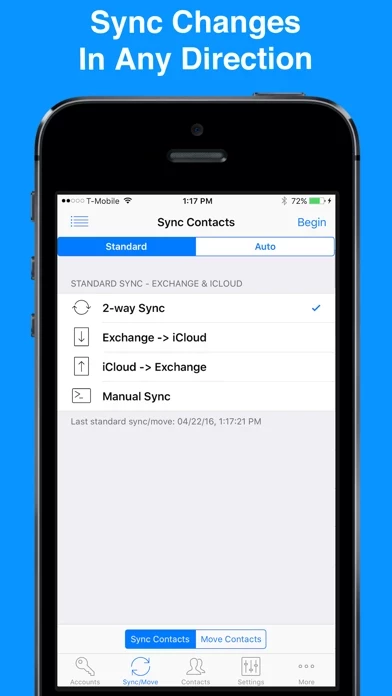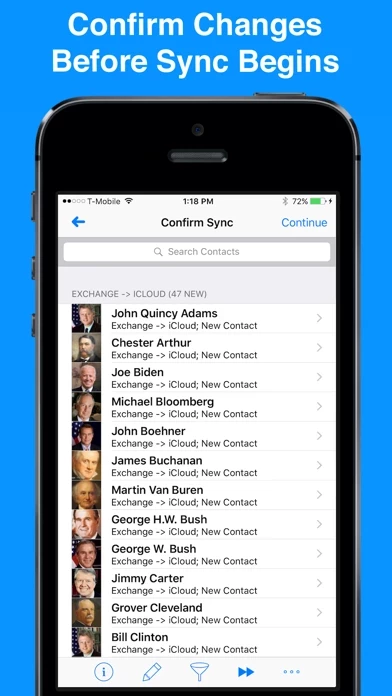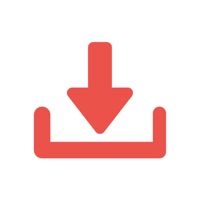- Sync or move any pair of iPhone/iPad contact accounts
- Supports Exchange, Outlook, iCloud, Google, Facebook, Yahoo, Local, and CardDAV accounts
- True 2-way sync allows users to merge changes made to each contact account
- Offers 2-way sync, 1-way sync, manual sync, 1-way move, and manual move options
- Apply filters to sync selected groups only or ignore new contacts
- Automatically add synced contacts to a specified group
- Review each change before the sync/move actually begins
- Sync/move history to monitor the results of the current sync or move and review the results of the last 100 syncs/moves
- Syncs/moves all fields, including names, phonetic names, nicknames, email addresses, phone numbers, postal addresses, company names, job titles, departments, birthdays, anniversaries, events, notes, web page addresses, relationships, instant messaging accounts, and social profiles
- Syncs/moves contact photos, custom labels, and custom fields
- Automatic sync/move in the background 24/7
- Compatible with iPhone, iPad, iPod, iOS 13, iOS 14, iOS 15
- Offers a "Premium" subscription to unlock all premium features, including the ability to sync an unlimited number of contacts and auto sync in the background
- The app will sync no more than 40 contacts or move more than 10 contacts without an upgrade
- The "Premium" subscription is priced at $3.99 USD for 1 year
- Offers friendly American customer support team that usually answers emails within 4 hours
- Terms of use and privacy policy are available on the app's website.