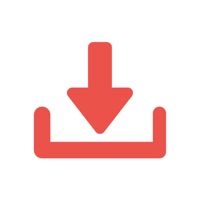Contact Contact Mover Account Sync Support
Company Name: Playa Apps
About: "Contact Mover & Account Sync" allows you to quickly and easily sync or move
contacts between any pair of iPhone or iPad contact accounts. This app can be
used in a number of creative ways.
Contact Mover Account Sync Customer Service 💢
The following contact options are available: Pricing Information, Support, General Help, and Press Information/New Coverage (to guage reputation). Discover which options are the fastest to get your customer service issues resolved.
NOTE: If the links below doesn't work for you, Please go directly to the Homepage of Playa Apps
Privacy & Terms:
https://playaapps.zendesk.com/hc/articles/360004359533
3 Most reported problems 😔💔
Confusing app
by Fr1endz4evr
First thing you see when opening app is that it won’t allow you to move/sync more than a handful contacts. Then you go to groups and see it won’t even tell you the source of each account, not at all as user friendly as groups shown within the contacts app. It is possible to pick what contacts to move, even though it’s not obvious first. It allows you to move, copy one way, and sync two ways. I wish there was an option to delete contacts from a group too. Please change the way you present the groups, what is exchange1, 2, 3, 4...?
FINALLY Came Across an App That Actually Solved My Problem!!
by Brit.N
Somehow in college when I added my Exchange Email as a second Email Account in addition to my iCloud Mail Account, every time I had created a New Contact after that for 4 years they were all being saved to an Exchange Mail Contacts Group. Therefore when my college email expired 1.5 years after graduating, if I were to delete the mail account, it would delete all these contacts and since iTunes has been long gone for years I couldn’t find an easier option than air dropping 1 contact at a time from the Exchange group on my iPad to my MacBook Pro, that is until I finally found this app. I was able to sync all my Exchange Group Contacts into the existing iCloud group Contacts to merge into one group, then delete the Exchange Mail Account without losing any data!!
Exactly what I needed!
by BrightAdventure
I rarely write reviews, but I had to share how easy and great this app is! Years ago I had imported my android/gmail contacts via the exchange server as a work around for some issue that happened at the time. Fast forward to today, I couldn’t figure out why none of my iCloud contact on my computer had any of the contacts I’ve added in the last five years on my phone...then I remembered what I had done. I searched for a solution to sync them and came across this app. I was skeptical but it worked perfectly! Very very easy and didn’t lose any data (pics, birthdays, etc) in the process! Recommend it!
Have a Problem with Contact Mover & Account Sync? Report Issue
Why should I report an Issue with Contact Mover & Account Sync?
- Pulling issues faced by users like you is a good way to draw attention of Contact Mover & Account Sync to your problem using the strength of crowds. We have over 1,000,000 users and companies will listen to us.
- We have developed a system that will try to get in touch with a company once an issue is reported and with lots of issues reported, companies will definitely listen.
- Importantly, customers can learn from other customers in case the issue is a common problem that has been solved before.
- If you are a Contact Mover & Account Sync customer and are running into a problem, Justuseapp might not be the fastest and most effective way for you to solve the problem but at least you can warn others off using Contact Mover & Account Sync.