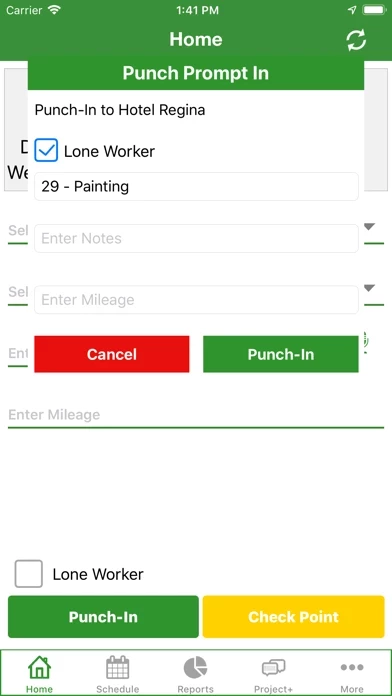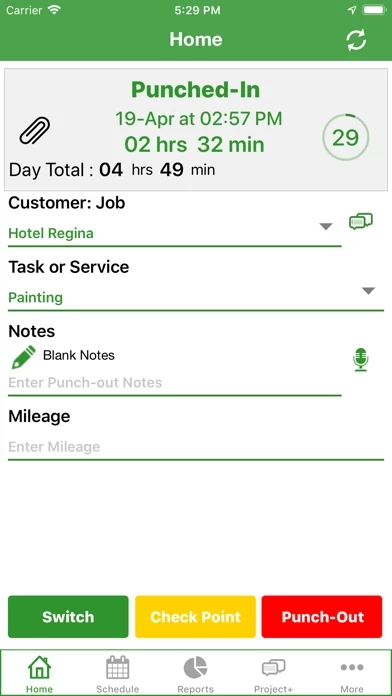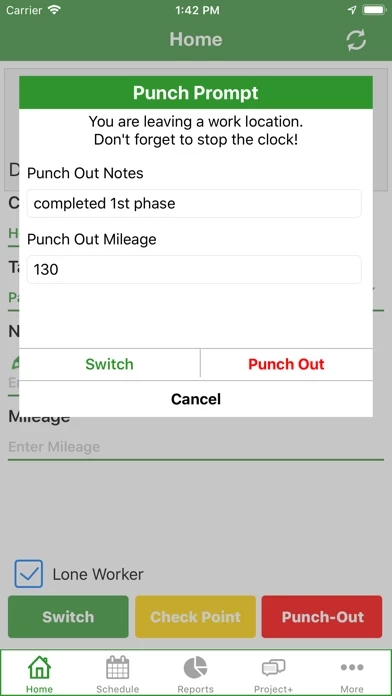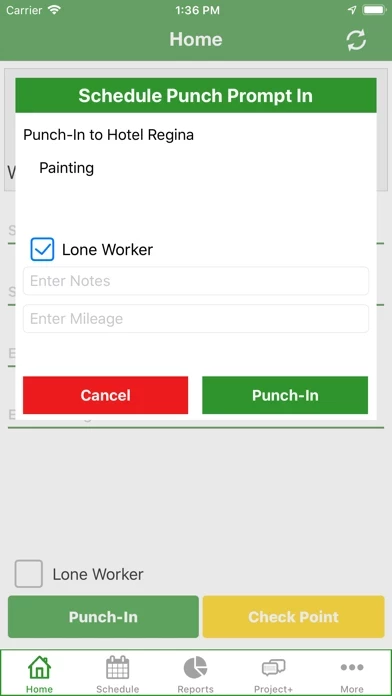Timesheet Reviews
Published by Timesheet Mobile™ on 2024-09-13🏷️ About: The Geofence Time Tracking App is a mobile application that tracks employee work times and locations. It automates the timekeeping process from employee logs to Quickbooks import, ensuring accurate employee timekeeping and providing employee GPS location verification. The app is suitable for Builders, Contractors, Healthcare, Security, Transportation, Event Planners, and anyone with Mobile Employees.