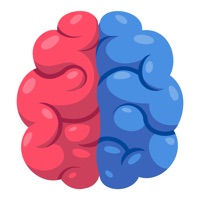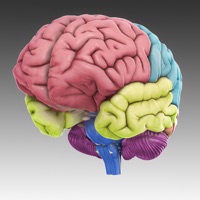Math Brain Booster Games Status
Last Updated on 2025-05-13 by Kirill Dyakonov
I have a problem with Math Brain Booster Games
Are you having issues? Select the issue you are having below and provide feedback to Math Brain Booster Games.
Summary of Math Brain Booster Games Problems 🔥
- The app sometimes gives division problems even when the user selects multiplication or other operations.
- The app does not have a blank space where users can work out problems with their finger.
Have a Problem with Math Brain Booster Games? Report Issue
Common Math Brain Booster Games Problems & Solutions. Troubleshooting Guide
Contact Support
50% Contact Match
Developer: Elevate Labs
E-Mail: hello@elevateapp.com
Website: 🌍 Visit Elevate Website
‼️ Outages Happening Right Now
-
Started 10 minutes ago
-
Started 10 minutes ago
-
Started 12 minutes ago
-
Started 18 minutes ago
-
Started 23 minutes ago
-
Started 26 minutes ago
-
Started 27 minutes ago