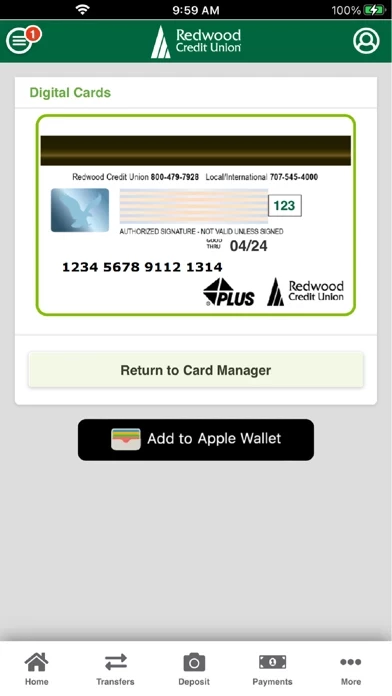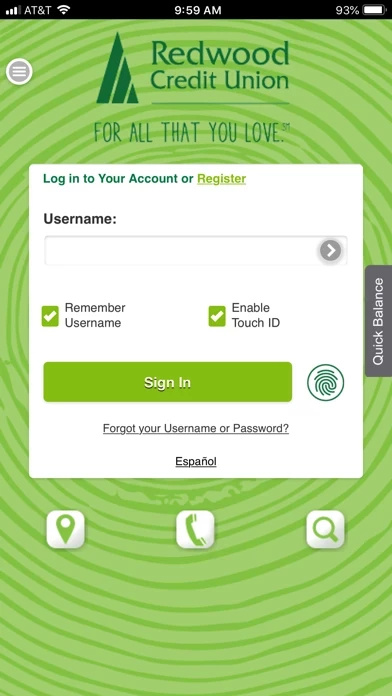RedwoodCU Reviews
Published by Redwood Credit Union on 2021-12-13🏷️ About: Card Controls – Your cards, anywhere anytime. Freeze your card, set alerts, report a card lost or stolen, activate and view a digital card, change your PIN, and more, all in one place.