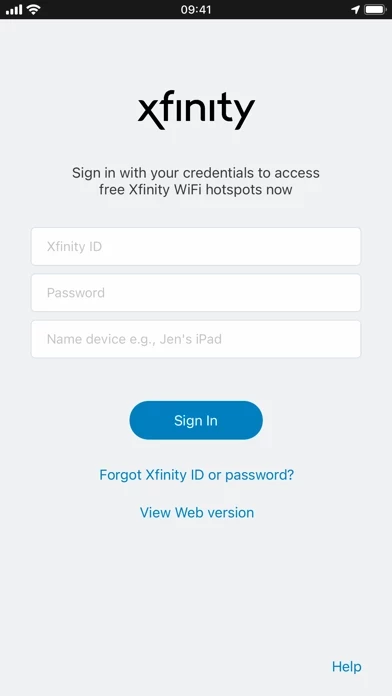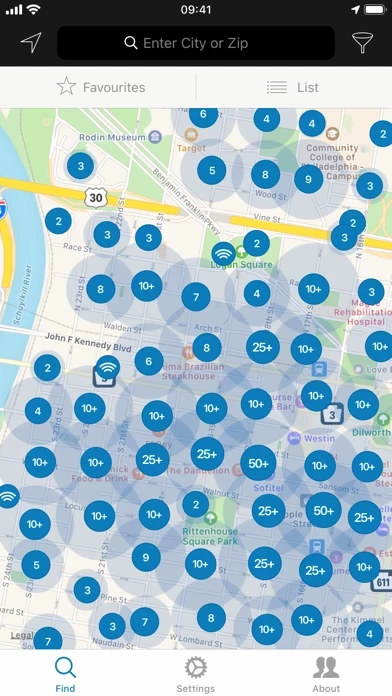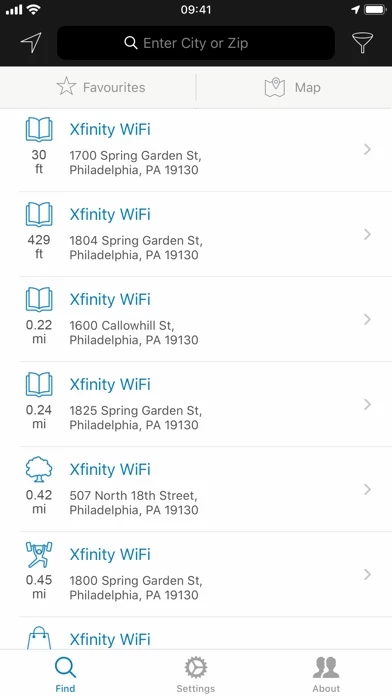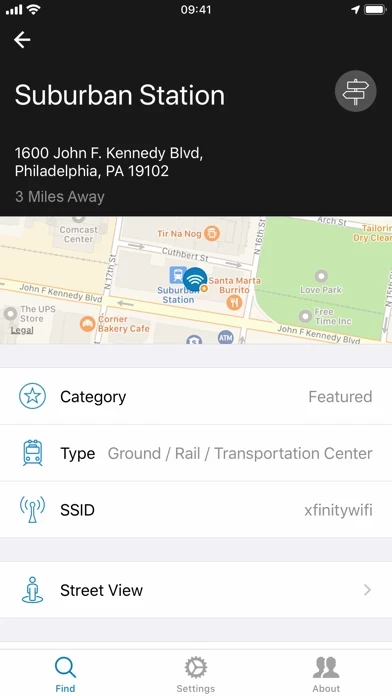Xfinity WiFi Hotspots Reviews
Published by Comcast Cable Communications on 2023-04-07🏷️ About: The Xfinity WiFi Hotspots app is a free app that allows Xfinity Internet customers to stay connected to millions of hotspots nationwide. The app automatically creates an Xfinity passpoint profile and Xfinity 802.1x profiles to connect to secure hotspots where available. It also helps iOS devices automatically connect to Xfinity WiFi hotspots, including secure hotspots where available. The app allows users to easily locate nearby Xfinity WiFi hotspots, view maps and lists of hotspots, and create and save favorite hotspots for easy reference later.