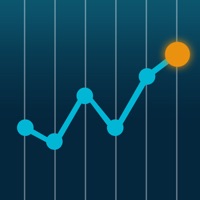Contact Spending Tracker Support
Company Name: MH Riley Ltd
About: MH Riley Ltd has developed Debt Manage
Headquarters: , , .
Spending Tracker Customer Service 💢
The following contact options are available: Pricing Information, Support, General Help, and Press Information/New Coverage (to guage reputation). Discover which options are the fastest to get your customer service issues resolved.
Verified email ✔✔
E-Mail: support@mhriley.com
Website: 🌍 Visit Spending Tracker Website
Privacy Policy: http://www.mhriley.com/spendingtracker/privacy.html
Developer: MH Riley Ltd
More Matches
Get Pricing Info for MH RileyContact MH Riley! Or Contact Support
Need help using MH Riley? Try their Help Center now!
MH Riley in the News!
Social Support and Contacts
MH Riley on Facebook!
MH Riley on Twitter!
MH Riley on LinkedIn!
3 Most reported problems 😔💔
The good, the bad and the ugly...
by Mikey's Orc
The good: Don’t have to sync bank accounts with the app, no bank account errors or sync issues, don’t have to pay a monthly fee for using the app like other financial apps, a flat one time fee of less than $10 is needed to unlock Premium features for the app.
The bad: You have to manually put in all your transactions and do everything else (except the calculations for the balances). You have to pay that one time fee if you really need to use the app on a daily, weekly or monthly basis.
The ugly: I could never figure out how to use the “budget mode” and had to figure out, with help from Heaven, how to use this app for budgeting. I emailed the support guy on help with setting up a budget and all he did was repeat a step in the instructions to set the app to budget mode which was no help to me at all. I setup an account with my expenses as income for my budget and compare them to my transactions that I put in my financial institutions accounts that I made. I keep my budget and income rolling from month to month and if I need to change my budget and my income I can (which is a good thing).
One problem
by Drunk_ketchup
This app is perfect with one MAIN exception. The only reason this app doesn’t get 5 stars is if you are budgeting your time period on a weekly basis you cannot select different views such as daily, monthly, annually. This means that if my time period for my budgeting is on a week by week basis in the app, the amount I have left over will accurately carry over into the next week. (When selecting weekly view of my budget) HOWEVR if I select to view my budget on a daily basis (with my time period set to weekly) it will not reflect or even show my carry over amounts, unless I change my time period. This is somewhat inconvenient because I need to plan my budget weekly and need to know how much will carry over until the next week, but if I decide I need to adjust my budget daily and want to use it to view what I would potentially have the next day, it will not accurately reflect. I tried temporarily changing the “time period” setting to daily, and then viewing my budget daily and it did accurately reflect, however when I went back to my “weekly time period” it screwed up the “automatic carryovers I had to manually input to balance my budget.
Great app
by Baybreez
I love this program. It is very easy to use. I love the simplicity of adding categories as you go. I don’t use it to budget, but to keep track of expenses for a very small home business. I am able to print out a report suitable for my accountant to do my taxes. I would like to be able to split categories on a single receipt. And I would like a way to assign tags to transactions to designate what they relate to - for example supplies/home vs supplies/kennel vs supplies/rental property. Instead I just enter them on separate accounts, which is easy. Would also love to add a photo of receipts. I would also like to be able to enter the date from the keyboard rather than scroll through the whole year on the calendar. I also need to enter another account, because I don’t have a way to assign tags to transactions. I have 5 accounts now and can’t find a way to add one more?? But it is so easy and fast to enter transactions. I really do like it & use it. Fix these things & I will rate it 5 or even 6. I would also like to put it on my computer or my IPad. I would love a response from the developers.
Have a Problem with Spending Tracker? Report Issue
Why should I report an Issue with Spending Tracker?
- Pulling issues faced by users like you is a good way to draw attention of Spending Tracker to your problem using the strength of crowds. We have over 1,000,000 users and companies will listen to us.
- We have developed a system that will try to get in touch with a company once an issue is reported and with lots of issues reported, companies will definitely listen.
- Importantly, customers can learn from other customers in case the issue is a common problem that has been solved before.
- If you are a Spending Tracker customer and are running into a problem, Justuseapp might not be the fastest and most effective way for you to solve the problem but at least you can warn others off using Spending Tracker.