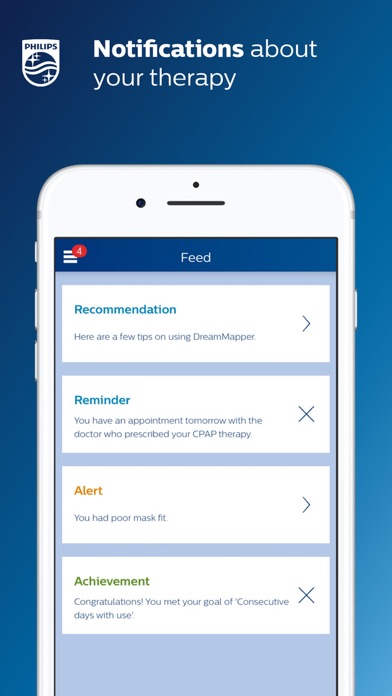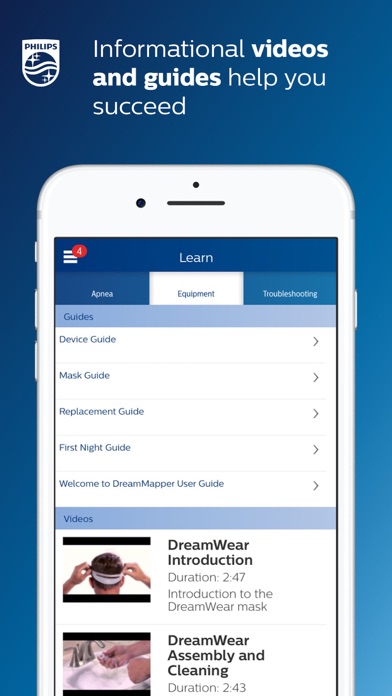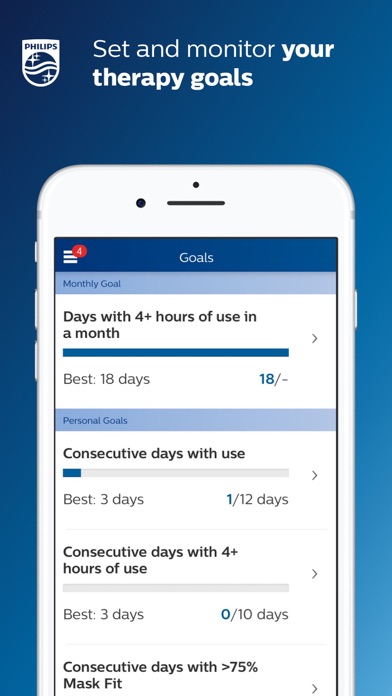DreamMapper Status
Are you having issues? Select the issue you are having below and provide feedback to DreamMapper.
problems reported in the last 24 hours
Summary of DreamMapper Problems 😠👌🔥
- Difficult to Bluetooth connect to CPAP machine
- Quirky if you try to "do the most" in connecting your Bluetooth
- Pops up an error message saying it failed to connect via Bluetooth
- Will not stay paired with iPhone
- Little information beyond the basics
- App is deplorable and absolutely useless
33 Reported Issues: 😵🆘🛟🚨📢
March 27,2022 through right now April 8 2022. Not showing any data but the machine is ? I have done everything that I can but the app just doesn't and won't show me data
I have been using the Dreammapper app as part of my sleep apnea therapy for about three and a half years now. I have never had a problem with the app before a few months ago, when it strangely started leaving gaps in the data collected from my machine. The first instance of this was during a power outage, so I believed the problem was caused by the outage as there was an interruption in therapy, however it has happened twice since then with no power outage. Every time this happens, I lose several days of data, sometimes for more than a week, even if the data was displaying prior to the glitch. I have also just recently switched to a new machine, and I have noticed that the app reads the ramp feature as OFF when it is always ON. Because of this, I do not get any information from the app about ramp. The app also counts days on a 24-hour schedule which is set to begin and end at either midnight or noon, neither of which is convenient for those with sleep disorders, however I cannot find any option to change or adjust this feature.
The humidifier tank does not fit into the device! I need a visual or chat.
Have a Problem with DreamMapper? Report Issue
Common DreamMapper Problems & Solutions. Troubleshooting Guide
Complete guide to troubleshoot DreamMapper app on iOS and Android devices. Solve all DreamMapper app problems, errors, connection issues, installation problems and crashes.
Table of Contents:
Some issues cannot be easily resolved through online tutorials or self help. So we made it easy to get in contact with the support team at Philips Respironics, developers of DreamMapper.
With easy-to-navigate menus, remote diagnostics, a sleek, compact profile and incredibly quiet operation, DreamStation helps make it simple to start, customize and continue your OSA therapy. • DreamStation Go: Whether you’re traveling for business or venturing out on the vacation of a lifetime, DreamStation Go provides an easy, reliable and portable PAP experience for users who refuse to compromise. That means being in tune with how your therapy and equipment are performing – and how they should be performing – from night to night. this app is a mobile and web application that keeps you actively informed about your previous night’s therapy – with information like mask fit and therapy hours – so you know you are getting what’s needed for the great night’s sleep you deserve. Philips CPAP devices treat Obstructive Sleep Apnea (OSA) so that you can sleep better at night and be more active during the day. this app is part of the Dream Family from Philips Respironics. • DreamWear: It looks different because it is different. Achieving a great night’s sleep with CPAP therapy happens when you take an active role in your own therapy. The ingenious open-face design provides exceptional comfort with an optimal fit, easy freedom of movement and the ability to choose your most comfortable sleep position. DreamWear is User-friendly in every possible way. • DreamStation: Embrace your care with confidence with our most innovative obstructive sleep apnea (OSA) technology. Read the contents of your USB storage: This is needed to access the scanned and stored image that the camera takes of the Device Serial Number (DSN). View network connections: Wi-Fi setup as well as the need for this app to communicate with its Data Center. Pair with Bluetooth devices: First-time connection to another Bluetooth device. Access Bluetooth settings: First-time connection to another Bluetooth device. Full network access: this app needs to communicate with its Data Center. Receive data from Internet: this app needs to communicate with its Data Center. Approximate location (network-based): This is to set up Bluetooth communication. Learn more about this app and the Philips devices it supports at app. com. A location is required to acquire the pair. Prevent device from sleeping: Prevents the phone from “going to sleep” while playing videos.