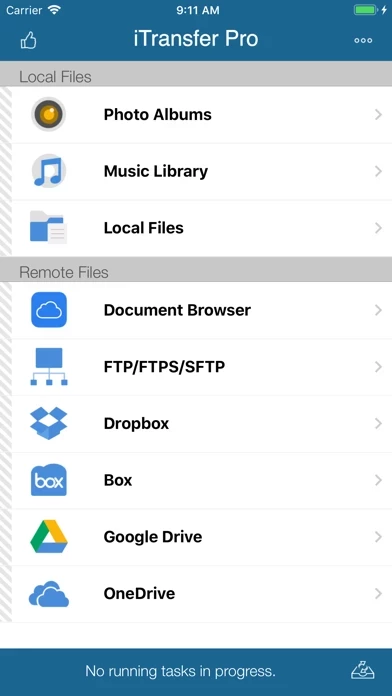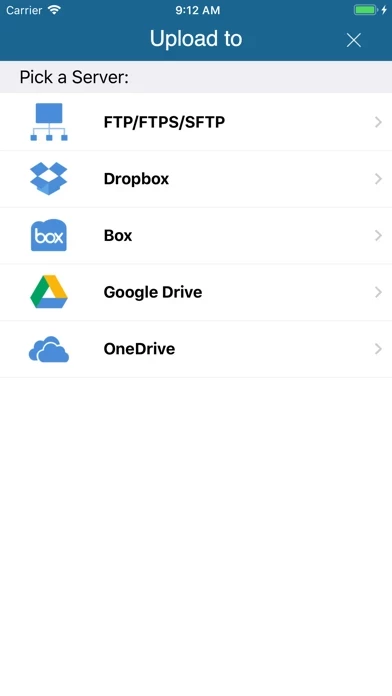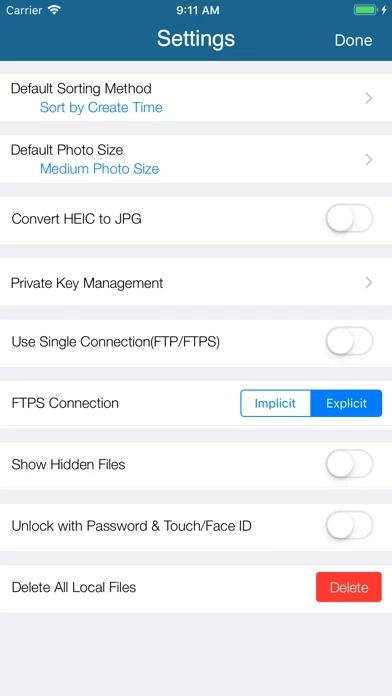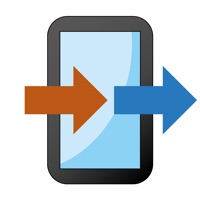iTransfer Overview
What is iTransfer?
iTransfer is an app for iPhone and iPad that allows users to securely upload and download files. It is designed for business and professional users and supports various features such as downloading files from iCloud Drive, uploading and downloading files to/from FTP/SFTP/FTPS servers, and uploading and downloading files to/from cloud storage services like Dropbox, Box, OneDrive, and GoogleDrive. It also supports user name/password and Private Key authentication for SFTP, email files, file management, viewing supported files, opening files using other apps, playing photo slideshows, launching with a password, printing documents, and sharing photos on social media.
Features
1. Download files from iCloud Drive and save local files to iCloud Drive.
2. Upload/download files to/from FTP/SFTP/FTPS servers.
3. Upload/download files to/from Dropbox, Box, OneDrive, and GoogleDrive.
4. Support both user name/password and Private Key authentication for SFTP. Support both PPK and PEM keys. Support importing keys from/exporting keys to iCloud Drive under iTransfer/keys folder.
5. Email files.
6. Manage files, including adding a folder, searching, renaming, moving or deleting files.
7. View supported files, including: PDF, DOC, EXCEL, PPT, image files, TXT, etc.
8. Open files using other Apps through “Open in”.
9. Play photo slideshows.
10. Support launching with a password.
11. Print documents.
12. Share photos on Facebook, Twitter and Weibo.
Official Screenshots
Product Details and Description of
No. 1 App for file upload/download on iPhone/iPad! Most secure file download/upload tool for business and professional users. Supported features include: 1. Download files from your iCloud Drive. Save local files to iCloud Drive. 2. Upload/download files to/from FTP/SFTP/FTPS servers. 3. Upload/download files to/from DropBox, Box, OneDrive, and GoogleDrive. 4. Support both user name/password and Private Key authentication for SFTP. Support both PPK and PEM keys. Support importing keys from/exporting keys to iCloud Drive under this app/keys folder. 5. Email files. 6. Manage files, including adding a folder, searching, renaming, moving or deleting files. 7. View supported files, including: PDF, DOC, EXCEL, PPT, image files, TXT, etc. 8. Open files using other Apps through “Open in”. 9. Play photo slideshows. 10. Support launching with a password. 11. Print documents. 12. Share photos on Facebook, Twitter and Weibo. With its simple interfaces, this app provides the easiest way to transfer files on iPhone and iPad. If you have any questions, please visit: http://www.comcsoft.com/Portfolio/our_apps/this app/iTransfer_overview.php.
Top Reviews
By PandaBear75
Works great
I had a problem where I no longer had access to a laptop that had all my original files that I uploaded to my Ipad. Using this app, I was able to port things over along with using the Dropbox app/website. I would recommend you use Dropbox as it is also free along with this app and more importantly is incredibly fast to setup as there isn't anything technical other than creating your account.
By Malukens
Great photo upload tool
Not sure what the flurry of 1-star reviews are unhappy with. I was able to connect with my website and upload photos directly from the iPhone photos folders after just a few minutes of simple and straightforward setup. It was easy to create folders on the FTP server and monitor the progress of the uploads. If this is your goal then this is the app for you.
By Justine Cause
Love it!
I love this app! I like that it allows different FTP sites... I have one site set up for general backup (I only have the 16 gig ipad, and can't be near my computer all the time to load larger media files to), and another set up that generates galleries from my photo uploads so that I can easily privately share with friends. I don't use dropbox or the other services. The FTP to multiple sites was exactly what I needed, and it works great!