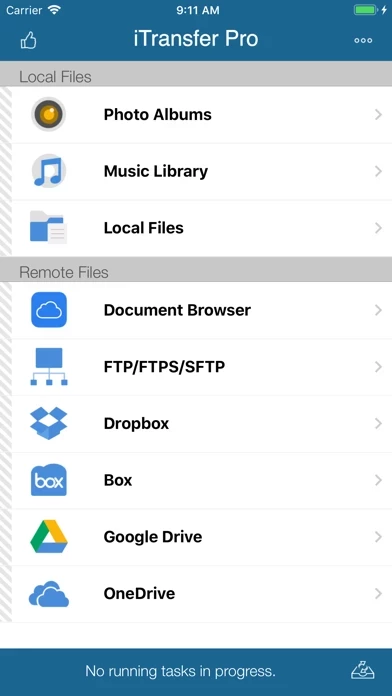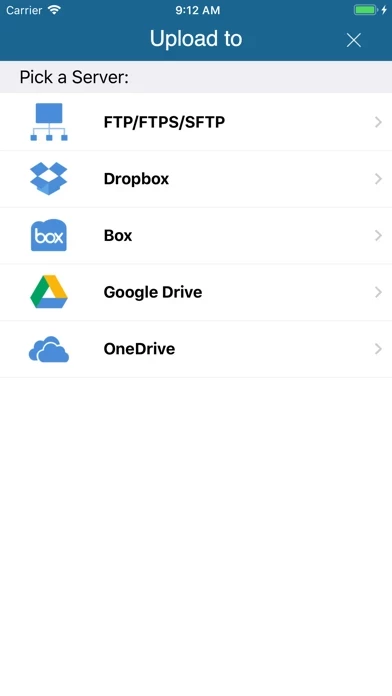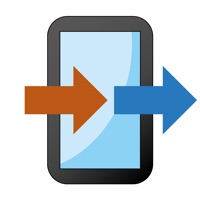iTransfer Reviews
Published by ComcSoft Corporation on 2025-04-01🏷️ About: iTransfer is an app for iPhone and iPad that allows users to securely upload and download files. It is designed for business and professional users and supports various features such as downloading files from iCloud Drive, uploading and downloading files to/from FTP/SFTP/FTPS servers, and uploading and downloading files to/from cloud storage services like Dropbox, Box, OneDrive, and GoogleDrive. It also supports user name/password and Private Key authentication for SFTP, email files, file management, viewing supported files, opening files using other apps, playing photo slideshows, launching with a password, printing documents, and sharing photos on social media.