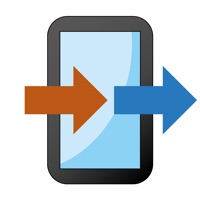iTransfer Status
Last Updated on 2025-04-01 by ComcSoft Corporation
I have a problem with iTransfer
Are you having issues? Select the issue you are having below and provide feedback to iTransfer.
Summary of iTransfer Problems 🔥
- Clunky and not very smooth
- Pro version doesn't seem worth the cost
- Free version doesn't allow file uploads, limiting its usefulness
📋 2 Reported Issues:
D
Doug Chivers
2023-04-25
File fails to transfer from pc to iPhone 8
D
Dana Ketchmark
2022-06-25
I just purchased the full version of ITransfer app for my Iphone. I am trying to transfer music files from my Iphone to my OneDrive. It worked for a little bit, but now, every time I try it, it keeps "Loading" after I select my OneDrive account. Looking for assistance.
Showing 1-2 of 2 reported issues:
Have a Problem with iTransfer - File Transfer Tool? Report Issue
Common iTransfer Problems & Solutions. Troubleshooting Guide
Contact Support
Verified email ✔✔
E-Mail: sales@smarttransferapp.com
Website: 🌍 Visit Smart Transfer Website
Privacy Policy: https://www.smarttransferapp.com/privacy-policy.html
Developer: Aomata LLC.
‼️ Outages Happening Right Now
-
Started 3 minutes ago
-
Started 4 minutes ago
-
Started 15 minutes ago
-
Started 18 minutes ago
-
Started 20 minutes ago
-
Started 25 minutes ago
-
Started 34 minutes ago