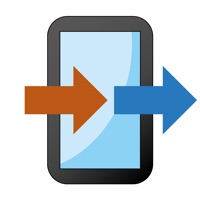Contact iTransfer Support
Company Name: ComcSoft Corporation
About: No. 1 App for file upload/download on iPhone/iPad! Most secure file
download/upload tool for business and professional users.
iTransfer Customer Service 💢
The following contact options are available: Pricing Information, Support, General Help, and Press Information/New Coverage (to guage reputation). Discover which options are the fastest to get your customer service issues resolved.
NOTE: If the links below doesn't work for you, Please go directly to the Homepage of ComcSoft Corporation
Verified email ✔✔
E-Mail: sales@smarttransferapp.com
Website: 🌍 Visit Smart Transfer Website
Privacy Policy: https://www.smarttransferapp.com/privacy-policy.html
Developer: Aomata LLC.
Privacy & Terms:
http://www.comcsoft.com/Portfolio/our_apps/iTransfer/iTransfer_overview.php
3 Most reported problems 😔💔
Junky with the promise of something better
by Josh EH
The app is pretty clunky and junky in a number of ways. It seems like a smoother experience is hiding behind the “pro” version, but there’s nothing really there to make me believe it’s worth it. I think I’d rather find something else to spend my money on, and I’d suggest you do the same.
Crap.
by User99672
Can’t upload a file in the free version? Is this thing just a dud? Is the entire rest of the app paywalled off where it’s only remaining function is to traverse directories? Not wasting more of my time to find out. Garbage.
Severely crippled
by Udarm
Doesn’t specify limitation - you are limited to download of 20MB or smaller sized files. For more you have to pay - which is fine, if I knew that before wasting my time.
Have a Problem with iTransfer - File Transfer Tool? Report Issue
Why should I report an Issue with iTransfer - File Transfer Tool?
- Pulling issues faced by users like you is a good way to draw attention of iTransfer - File Transfer Tool to your problem using the strength of crowds. We have over 1,000,000 users and companies will listen to us.
- We have developed a system that will try to get in touch with a company once an issue is reported and with lots of issues reported, companies will definitely listen.
- Importantly, customers can learn from other customers in case the issue is a common problem that has been solved before.
- If you are a iTransfer - File Transfer Tool customer and are running into a problem, Justuseapp might not be the fastest and most effective way for you to solve the problem but at least you can warn others off using iTransfer - File Transfer Tool.