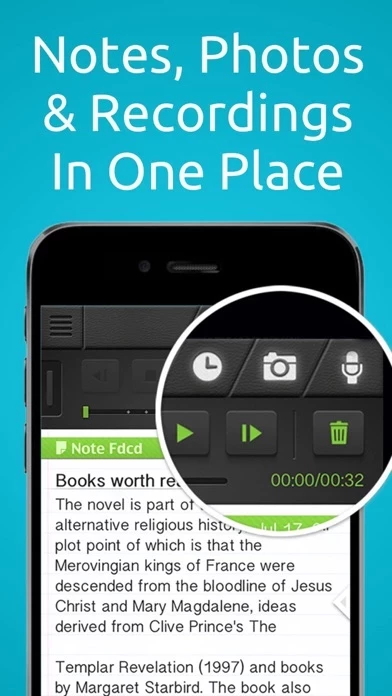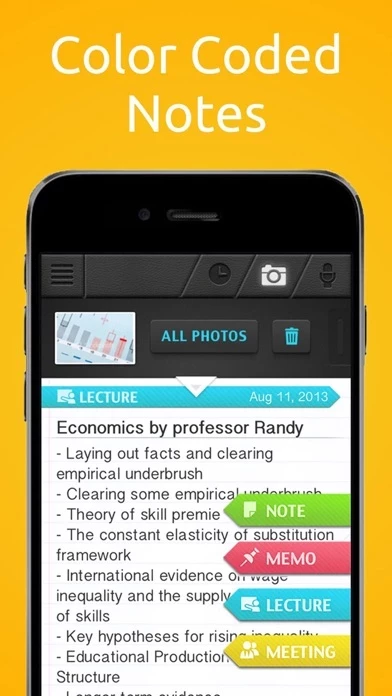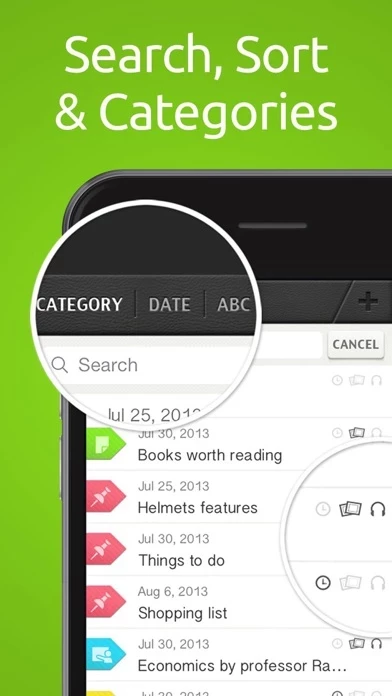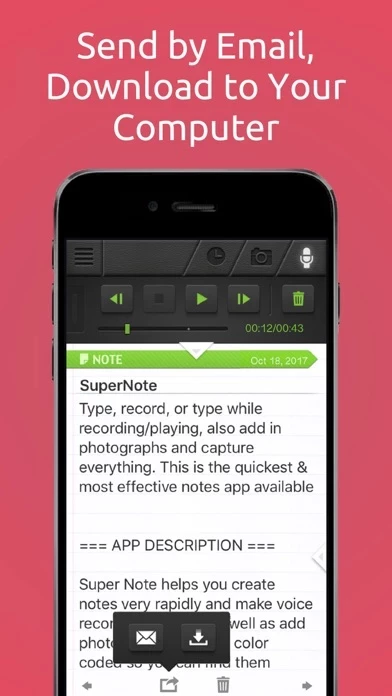- Typed notes with built-in recordings and photos
- Color-coded note templates
- Topic-related note templates
- Copy/paste/spell check/languages
- Swipe left/right to switch to other notes
- Auto-organized by date, category, or alphabetically
- Rapid search with instant search results
- High-quality audio recordings
- Recording works even when the device is locked
- Recordings are built into typed notes
- Record and take notes at the same time
- Pause and continue recording sessions
- Playback recordings while typing
- Add photos to notes
- Capture from camera or choose from the library
- Photos are auto-attached to typed notes
- Set reminders on notes
- Alerts pop up even if the app is closed
- Download to computer through WiFi
- Export to Dropbox
- Send to yourself via email
- Supports iPhone, iPod, and iPad
- Tested and certified on all product models
- Built using Apple recommended methods
- Free version limited to 4 notes and 1 photo per note
- Auto-renewing subscription unlocks unlimited notes
- Subscription options are monthly, every 3 months, or yearly
- Payment charged to iTunes Account at confirmation of purchase
- Subscription automatically renews unless auto-renew is turned off at least 24-hours before the end of the current period
- Account will be charged for renewal within 24-hours prior to the end of the current period, and identify the cost of the renewal
- Subscriptions may be managed by the user and auto-renewal may be turned off by going to the user's Account Settings after purchase
- No cancellation of the current subscription is allowed during the active subscription period
- Privacy Policy: http://www.fitness22.com/privacy-policy
- Terms of Use: http://fitness22content.com/Components/WebPages/TermsOfUse/TermsOfUse.html