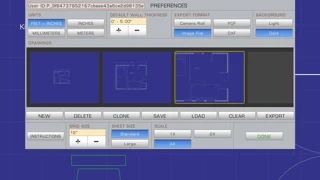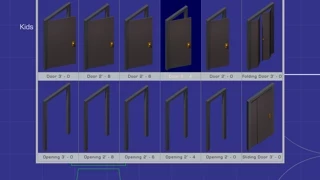PadCAD Reviews
Published by Plugworks on 2017-02-28🏷️ About: PadCAD is a user-friendly CAD application that is perfect for small to medium-sized projects such as home additions, remodeling projects, cabinetry work, and site surveys. It is designed with ease of use, speed, and mobility in mind, making it an ideal starting point for drafting projects. The app is suitable for general contractors, carpenters, architectural firms, appraisers, and real-estate professionals. PadCAD has a shallow learning curve, and no previous CAD experience is necessary.