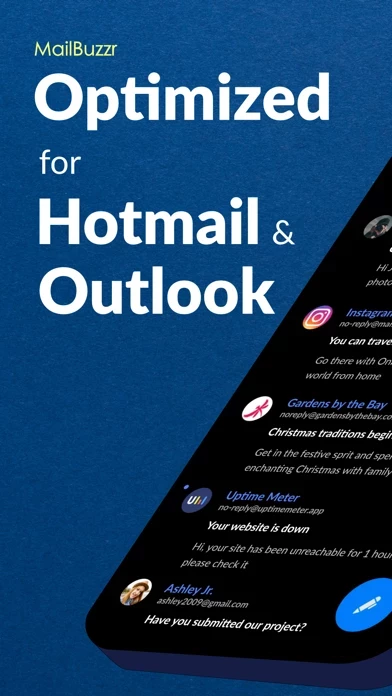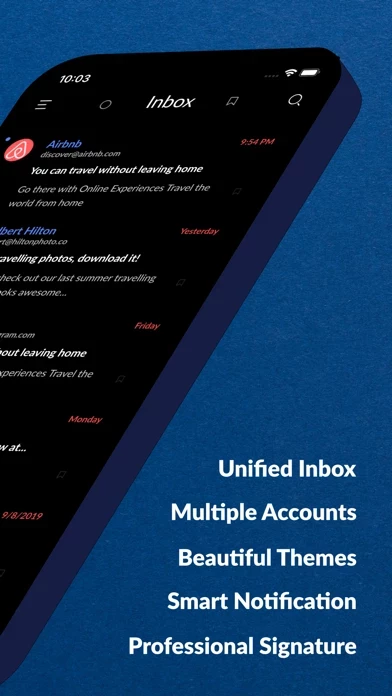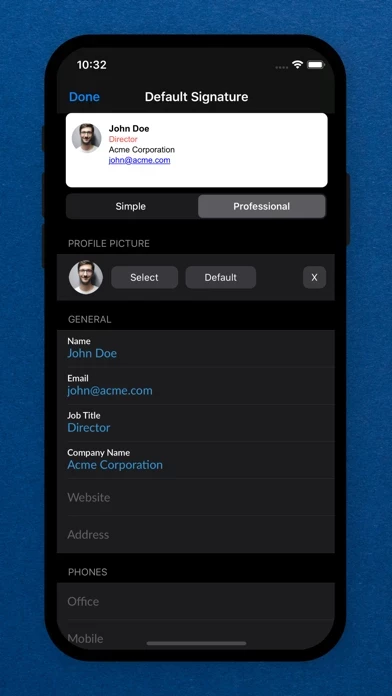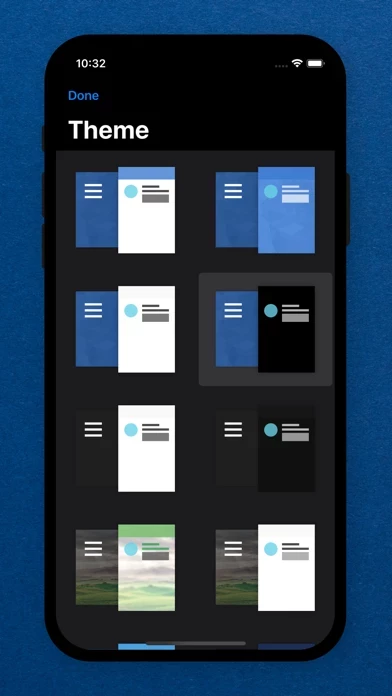- Multiple accounts: Add and switch between multiple Hotmail or Outlook accounts with ease.
- Unified inbox: Read all your messages from multiple accounts in one inbox or choose your account individually.
- Quick peek: Long press to peek a message for a quick view of its content.
- Professional signature: Choose from simple or professional designs to create a clean and informative email signature.
- Smart tags: Customize notifications, filter, and tag messages based on sender, recipients, subject, or content.
- Smart notifications: Set notification levels for your messages, from subtle vibrations to persistent alerts.
- Undo actions: Undo send, delete, and other actions in case of a mistake.
- Elegant design: Carefully designed for the best user experience.
- Beautiful themes: Choose from many different themes to personalize your inbox.
- Built-in attachment viewer: View photos, Word, Excel, PowerPoint, PDF documents, and other popular file formats directly from the app.
- Swipe actions: Delete, mark as read, mark as spam, reply, and more with a simple swipe.
- Minimize message draft: Minimize a message draft to continue composing later.
- Color-coded messages: Messages are color-coded by account for easy reading.
- Bulk editing: Edit multiple messages at once.
- Quick filter: Filter for unread and flagged messages.
- Auto import contacts: Import contacts from Outlook and Google contacts.
- Push notifications: Receive push notifications with 5 levels of importance.
- Attach photos and files: Attach photos or files from online drives like Google Drive, Dropbox, and OneDrive.
- Customizable notification sound: Choose from 30+ ringtones to customize your push notification sound.
- App lock: Lock the app with a passcode or Touch ID.
- Quiet time: Set quiet time to avoid notifications during specific hours.
- Search messages: Search messages by keyword, sender, subject, and content.
- Color-coded accounts and labels: Accounts and labels are color-coded for easy reading.