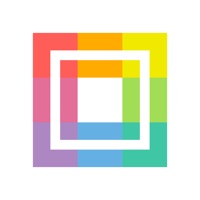500px-Photo Sharing Community Status
Are you having issues? Select the issue you are having below and provide feedback to 500px-Photo Sharing Community.
Problems reported in the last 24 hours
Summary of 500px-Photo Sharing Community Problems 🔥
- Comparison to Instagram regarding photo sites
- Difficulty in setting up feed to see the work of photographers one follows
- Removal of courses and destruction of archive of courses
- Inability to replace an image after seeing something that may need to be changed without losing Faves & Comments
- Lack of feature to turn off the nudity feature
- Confusing interface and difficulty in uploading photos and adding them onto the backdrop
- Difficulty in understanding how the app works even after using it for a long time
- Poor design and scrolling compared to Flickr
📋 8 Reported Issues:
Can't get in on Android App, keeps saying the 500px servers cannot be reached. Was working fine yesterday.
Since yesterday I can’t the 500px in Iphone and Ipad, both are updated with IOS 16.6 . When using the both devices , I get this message "Something went wrong - retry". I've deleted and reinstalled the app, shut off the phone (iphone 13 Pro) and still won't work - same results on ipad Mini. Please help!
When using the iOS app, only get the message "Something went wrong - retry". I've deleted and reinstalled the app, shut off the phone (iphone 14 pro max), and still won't work - same results on ipad pro
Da ieri sera non riesco a raggiungere il server di 500px. I can't reach the server of 500px. The problem began 24 hours ago.
My Android phone cannot connect to500px it was working all the time I don't understand what happened. "message "cannot reach 500px" ????????
Android application does not show photographs on a home and explore page. It shows a cloud with "x" and "retry" button below. But it shows notifications. And it's working on the web.
for over a week. connecting from europe 403 ERROR The request could not be satisfied. Request blocked. We can't connect to the server for this app or website at this time. There might be too much traffic or a configuration error. Try again later, or contact the app or website owner. If you provide content to customers through CloudFront, you can find steps to troubleshoot and help prevent this error by reviewing the CloudFront documentation. Generated by cloudfront (CloudFront) Request ID: usuby37A3vH9SeBvGJj97jcSfljoQiDTNcdgd6C4u4WT6LxEyVbqpQ==
I report a problem with the operation of the 500px.com website Error message: 403 Error The request could not be satisfied. Request blocked. We can't connect to the server for this app or website at this time. There might be too much traffic or a configuration error. Try again later, or contact the app or website owner. If you provide content to customers through CloudFront, you can find steps to troubleshoot and help prevent this error by reviewing the CloudFront documentation. Generated by cloudfront (CloudFront) Request ID:
Have a Problem with 500px-Photo Sharing Community? Report Issue
Common 500px-Photo Sharing Community Problems & Solutions. Troubleshooting Guide
Table of Contents:
- 500px-Photo Sharing Community iPhone Issues and Solutions
- 500px-Photo Sharing Community iOS app crashes, not working, errors
- 500px-Photo Sharing Community iOS app network issues
- 500px-Photo Sharing Community on iOS has black/white screen
- 500px-Photo Sharing Community Android App Issues and Solutions
Contact Support
Verified email ✔✔
E-Mail: help+android@500px.com
Website: 🌍 Visit 500px Website
Privacy Policy: http://500px.com/privacy
Developer: 500px
‼️ Outages Happening Right Now
-
Apr 07, 2025, 05:58 PM
a user from Bushey, United Kingdom reported problems with 500px-Photo Sharing Community : Audio
-
Apr 04, 2025, 07:34 AM
a user from Paris, France reported problems with 500px-Photo Sharing Community : Not working
-
Started 3 minutes ago
-
Started 10 minutes ago
-
Started 21 minutes ago
-
Started 39 minutes ago
-
Started 43 minutes ago
-
Started 46 minutes ago
-
Started 53 minutes ago