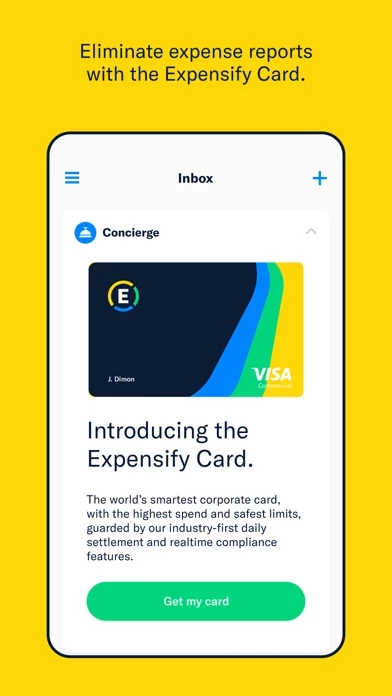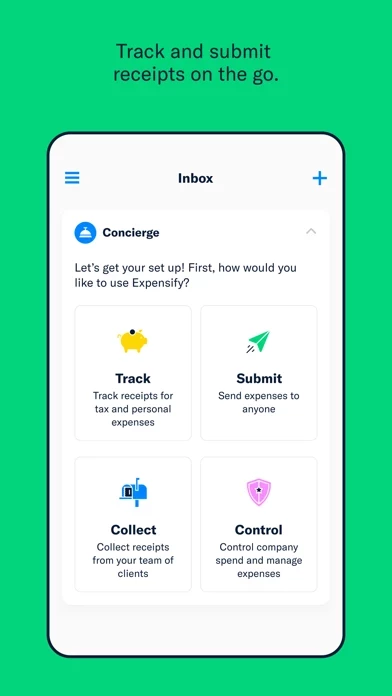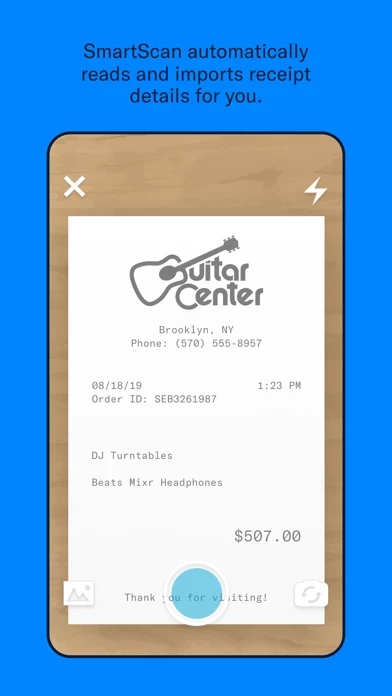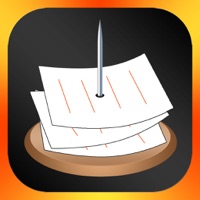Expensify Reviews
Published by Expensify, Inc. on 2025-02-17🏷️ About: Expensify is an app that allows users to scan receipts, track business and personal expenses, and book travel all in one place. With its SmartScan technology, users can snap a photo of any receipt and the app captures the details. The app also offers an Expensify Card for contactless payments and easy expense management. Additionally, the app provides a 24/7 corporate travel assistant that learns user preferences on the go.