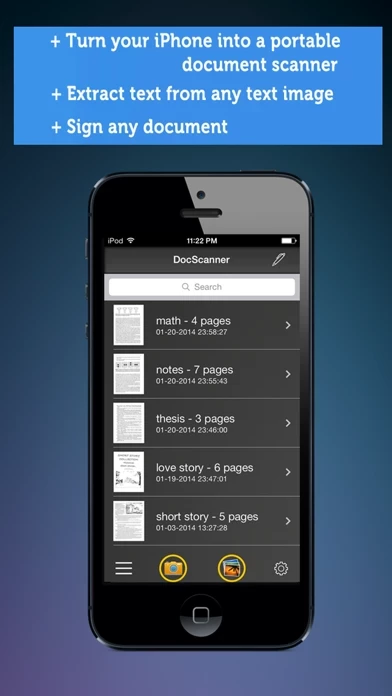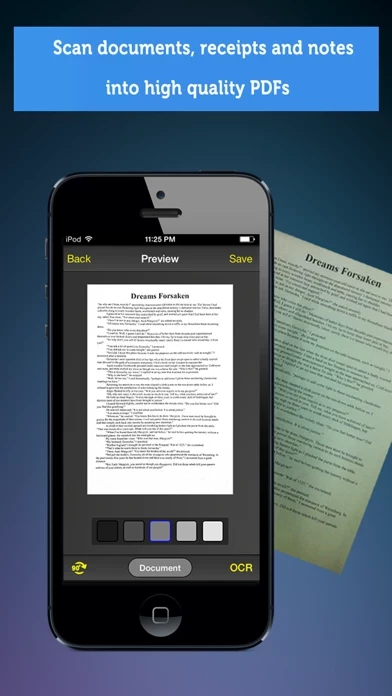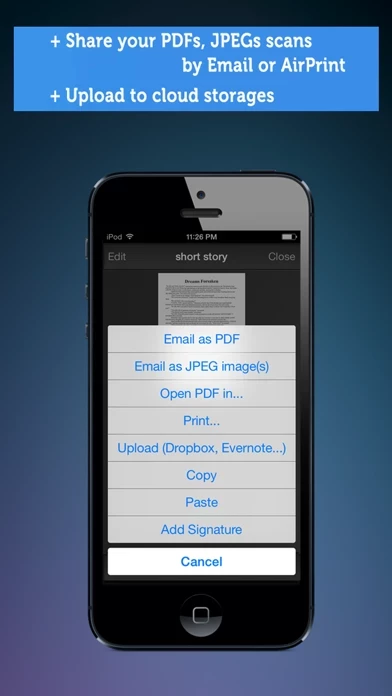Doc Scanner OCR Free Reviews
Published by Tri Le on 2015-12-02🏷️ About: Doc Scanner turns your iPhone, iPad into a portable multipage scanner for documents, receipts, notes, whiteboards, and other text. With Doc Scanner, you can quickly scan your documents and print or email them as multipage PDF or JPEG files.