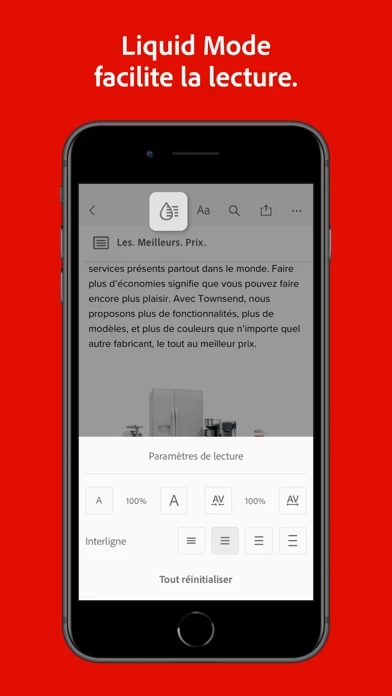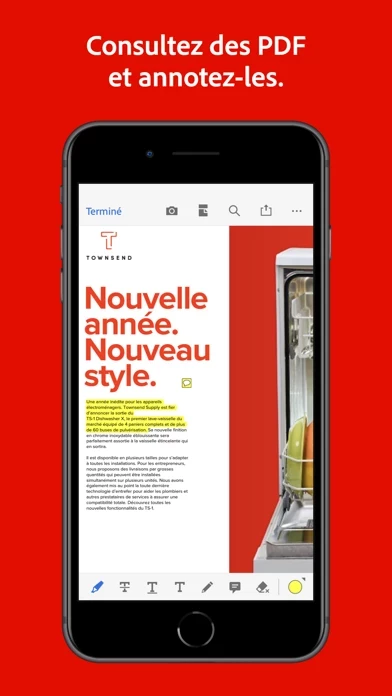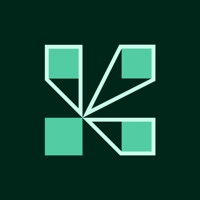- View and print PDFs
- Choose Single Page or Continuous scroll mode
- Help save battery with dark mode
- Get the best PDF reading experience with Liquid Mode
- Content in your PDF document reflows to fit your screen
- Use the Liquid Mode outline for quick navigation
- Search to find text fast in your documents
- Share files for commenting or viewing
- Collect comments from multiple people in one file online
- Respond to each other’s comments to speed up document reviews
- Receive activity notifications for files you’ve shared
- Add notes and comments to PDFs, including sticky notes and highlights
- Write on PDF documents by adding text or drawings
- Fill in PDF forms with the form filler feature
- Add a signature to documents using your finger or stylus
- Sign in to your free account to store and access files across devices
- Access all your files by linking online storage accounts, like Microsoft OneDrive, Dropbox, or Google Drive
- Star files to quickly open your most important or favorite documents
- Connect your Google Drive account to access PDFs and other files with ease
- View, share, and star Google Drive files
- Create, edit, combine, compress, and export Google Drive files with a subscription
- Access scanned PDFs that you’ve captured using the free Adobe Scan app
- Edit text and images directly in your PDF document with a premium subscription
- Combine files into one PDF file and organize pages
- Create PDF files from documents or images
- Export PDFs to Microsoft Word, Excel, or PowerPoint
- Compress PDF files to reduce file size
- Protect PDF documents by adding passwords
- Designed to work with customers who have Enterprise Mobility Management (EMM) enabled.